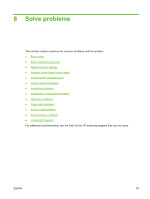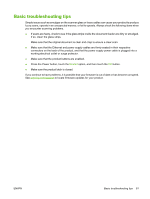HP Scanjet Enterprise 7000n HP Scanjet 7000n Series - User Guide - Page 90
Restore factory settings, Resets, Service, Maintenance, Reset Settings Now
 |
View all HP Scanjet Enterprise 7000n manuals
Add to My Manuals
Save this manual to your list of manuals |
Page 90 highlights
Restore factory settings Use the Resets menu to restore factory settings. 1. Touch the Service button, touch the Maintenance button, touch the Menu button, and then touch the Resets button. 2. Touch the buttons associated with the subsystems you wish to reset to factory defaults, and then touch the Reset Settings Now button. 82 Chapter 8 Solve problems ENWW

Restore factory settings
Use the
Resets
menu to restore factory settings.
1.
Touch the
Service
button, touch the
Maintenance
button, touch the
Menu
button, and then touch
the
Resets
button.
2.
Touch the buttons associated with the subsystems you wish to reset to factory defaults, and then
touch the
Reset Settings Now
button.
82
Chapter 8
Solve problems
ENWW