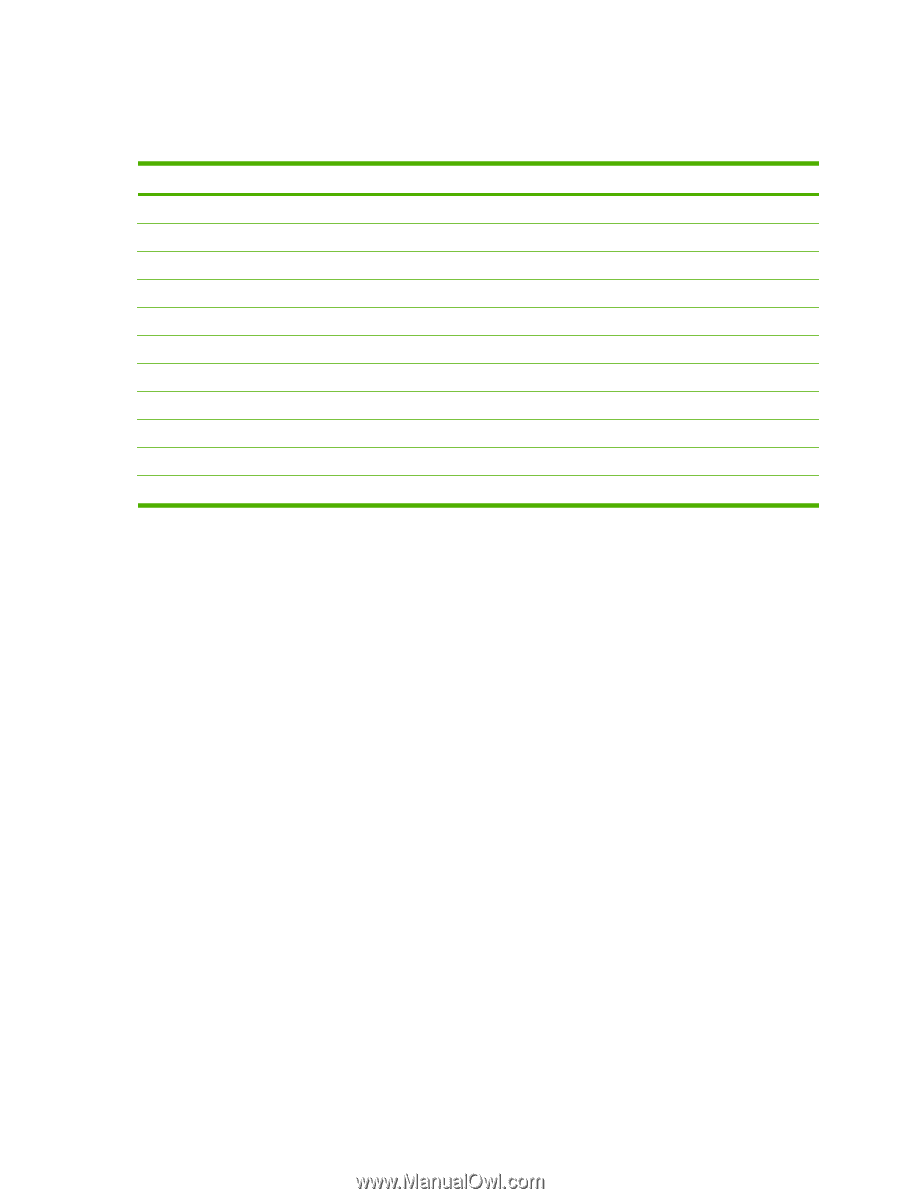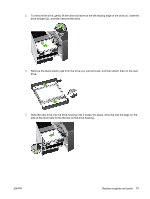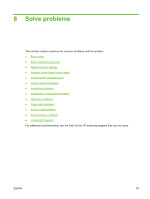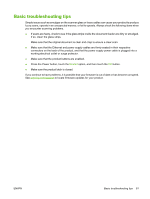HP Scanjet Enterprise 7000n HP Scanjet 7000n Series - User Guide - Page 88
Error codes
 |
View all HP Scanjet Enterprise 7000n manuals
Add to My Manuals
Save this manual to your list of manuals |
Page 88 highlights
Error codes Follow the displayed instructions and, if applicable, video to resolve an error. Error Type ADF empty Automatic calibration failed Communication failed Fan failed Hardware error Hatch open Lamp failed Mispick Multi-pick Multi-pick sensor failed Paper jam Description No document was detected in the document feeder. A hardware failure occurred when the product attempted to calibrate prior to scanning. A communication failure occurred between the firmware and the product. The product's fan failed. A hardware error occurred. The hatch on the document feeder is open or not securely latched. The product lamp failed. The product has detected a document feeder page mispick. The product has detected a multiple-page feed error. The product's multi-pick paper sensor has failed. The product has detected a document feeder paper jam. 80 Chapter 8 Solve problems ENWW