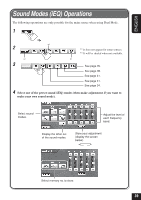JVC KD-AV7010 Instructions - Page 43
Initial Setup-DVD MENU
 |
UPC - 046838019401
View all JVC KD-AV7010 manuals
Add to My Manuals
Save this manual to your list of manuals |
Page 43 highlights
ENGLISH Initial Setup-DVD MENU You can preset the initial disc playback conditions. • No change can be made on the DVD Menu during play or when "DISC" is selected as the subsidiary (SUB) source. 1 2 *1 3 *1 It does not appear for some sources. *2 It will be shaded when not available. *2 *1 4 Select the item you want. See page 13. Appears only when SIRIUS radio is connected (see also page 72). 5 Change the setting. • For details, see the following pages. Ex. When setting "MONITOR TYPE." 43
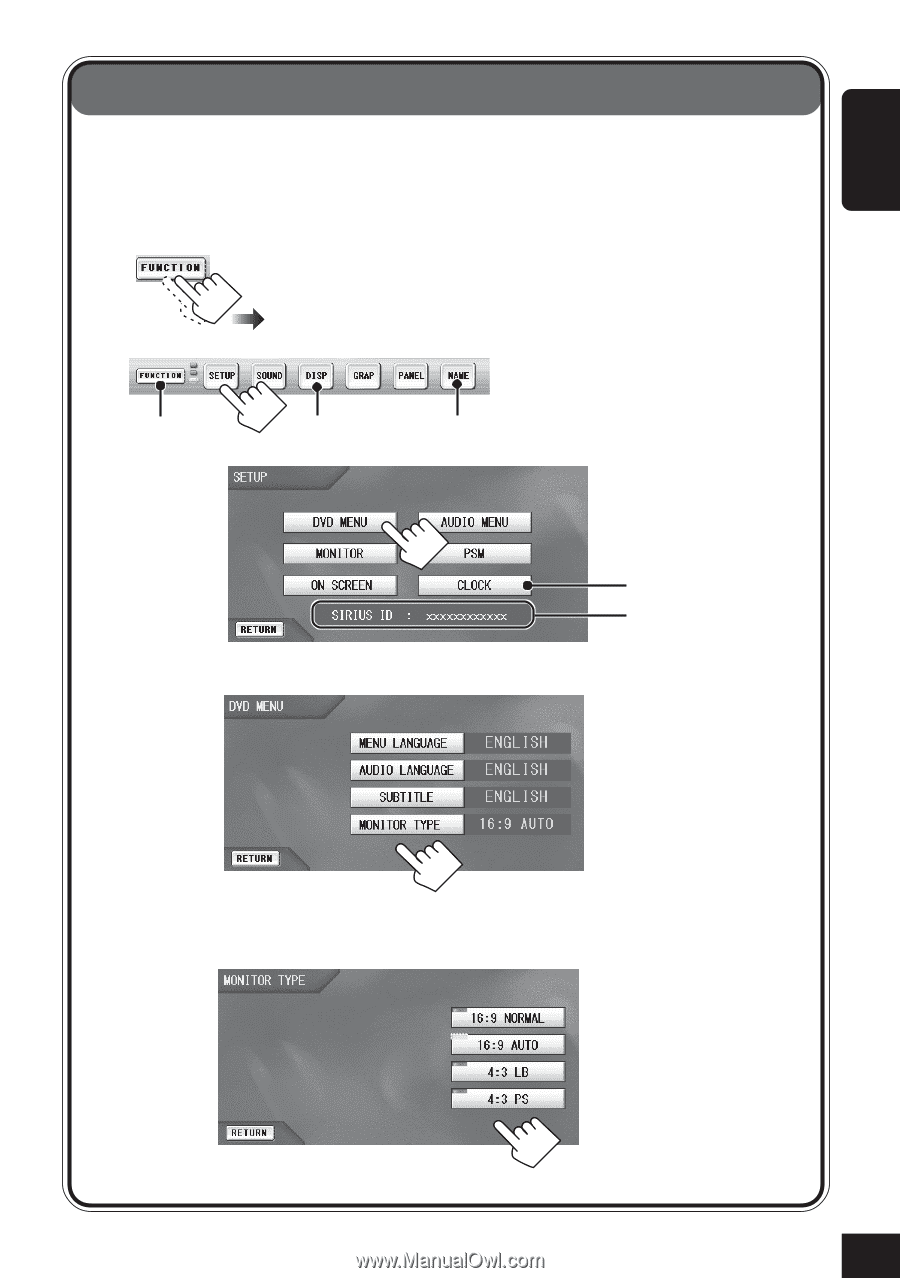
43
ENGLISH
Initial Setup—DVD MENU
You can preset the initial disc playback conditions.
•
No change can be made on the DVD Menu during play or when “DISC” is selected as the
subsidiary (SUB) source.
1
2
3
4
Select the item you want.
5
Change the setting.
•
For details, see the following pages.
Ex. When setting “MONITOR TYPE.”
See page 13.
*
2
*
1
*
1
*
1
It does not appear for some sources.
*
2
It will be shaded when not available.
Appears only when
SIRIUS radio is
connected (see also
page 72).