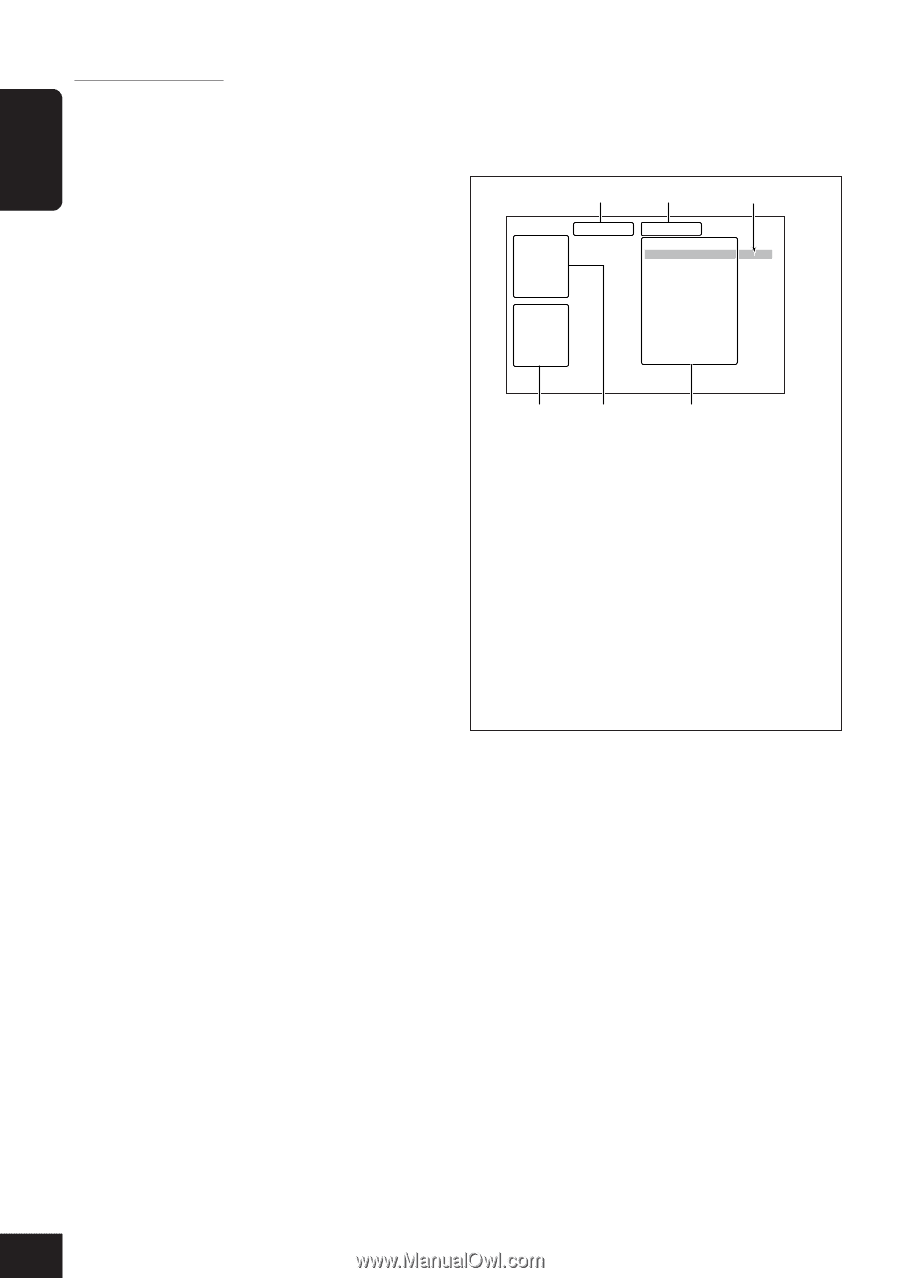JVC KD-AV7010 Instructions - Page 76
Notes on MP3 files
 |
UPC - 046838019401
View all JVC KD-AV7010 manuals
Add to My Manuals
Save this manual to your list of manuals |
Page 76 highlights
ENGLISH Notes on MP3 files • This unit can play back MP3 files only with the extension code (regardless of the letter case-upper/lower). • This unit cannot play back the files encoded in the following formats-MP3i, MP3 PRO, Layer 1, Layer 2 format. • This unit can show the names of albums, artists (performer), and tracks of ID3 Tag (Version 1.0 and 1.1). • This unit can show up to 64 characters on the monitor screen. • This unit can handle only one-byte characters. Any other characters cannot be correctly displayed. • This unit can play back MP3 files meeting the conditions below - Bit rate: 8 kbps - 320 kbps - Sampling frequency: 48 kHz, 44.1 kHz, 32 kHz (for MPEG-1) 24 kHz, 22.05 kHz, 16 kHz (for MPEG-2) - Disc format: ISO 9660 Level 1/ Level 2, Romeo, Joliet, Windows long file name • The maximum number of characters for file/ folder names varies among the disc format used (includes 4 extension characters- ). - ISO 9660 Level 1: 12 - ISO 9660 Level 2: 31 - Romeo/Windows long file name: 128 - Joliet: 64 • This unit can recognize 99 folders and 150 files in each folder, which recorded in 10 hierarchies. • This unit can play back the files recorded in VBR (variable bit rate). The files recorded in VBR have a discrepancy in elapsed time display, and do not show the actual elapsed time. Especially, after performing the search function, this difference becomes noticeable. • Playlist is not available on this unit. • The search function works but search speed is not constant during search. • When an optional monitor is connected to the AV OUTPUT terminal, you can view the following MP3 CONTROL screen on the optional monitor. 1 2 3 MP3 CONTROL Folder : 01 / 10 spring sumer fall winter sea REPEAT TRACK Title : Begonia Artist : Annie Lim Album : Flowers Time : 00:03:08 Track : 01 / 30 (Total 128) begonia.mp3 german chamomile.mp3 kiwi fruit.mp3 orchard grass.mp3 petunia.mp3 north pole.mp3 begonia2.mp3 german chamomile2.mp3 kiwi fruit2.mp3 orchard grass2.mp3 petunia2.mp3 north pole2.mp3 4 5 6 1 Currently activated play mode 2 Elapsed playing time of the current track 3 Cursor (highlighted position): Indicates your selection. 4 ID3 Tag information 5 Folder column-folder names (Ex. The first folder is selected out of 10 folders) • Only 5 folders can be listed at a time. 6 Track column-track names (Ex. The first track is selected out of 30 tracks in the current folder. 128 tracks are included in the disc.) • Only 12 tracks can be listed at a time. • Only the first 32 characters can be displayed on the monitor. - While playing a CD, the current track and playback mode information is displayed on the optional monitor. 76