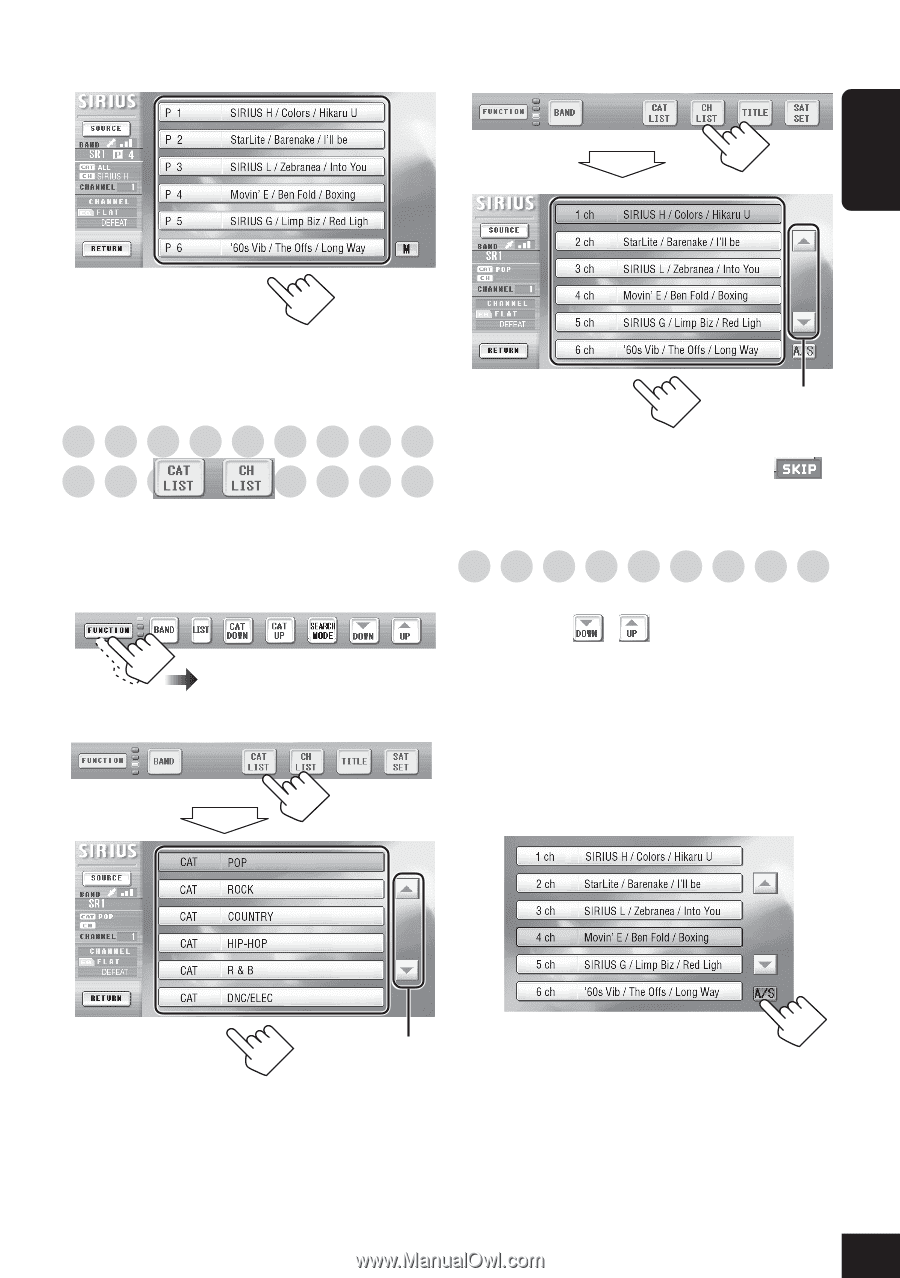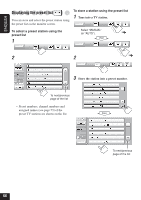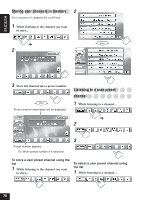JVC KD-AV7010 Instructions - Page 71
Selecting a category/channel using, the lists, Skipping channels
 |
UPC - 046838019401
View all JVC KD-AV7010 manuals
Add to My Manuals
Save this manual to your list of manuals |
Page 71 highlights
ENGLISH 2 To select a channel... then • User preset numbers, channel names, song names, and artist names are shown on the list. Selecting a category/channel using the lists To next/previous page of the list • You cannot listen to a channel with icon (it is skipped). To restore the skipped You can select the categories/channels using the lists on the monitor screen. 1 While listening to a channel... channel, see below. Skipping channels Once you skip some channels, they cannot be tuned in using / and the channel list. 2 To select a category... then While displaying the channel list (see the left column)... Ex. To skip the 4th channel on the list. 1 While listening to the 4th channel on the list... To next/previous page of the list The first channel of the selected category is tuned in (only when you change the category). • If you select the current category (highlighted on the screen), its channel list appears. To be continued... 71