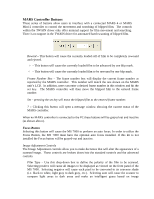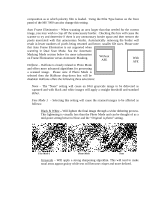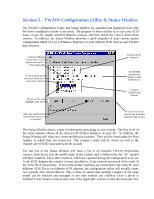Konica Minolta PS7000 Twain Driver and Overlay Manager Software Installation a - Page 26
Fine Mode 2, Image Filter
 |
View all Konica Minolta PS7000 manuals
Add to My Manuals
Save this manual to your list of manuals |
Page 26 highlights
Fine Mode 1 Photo-Mode None Fine Mode 2 - Selecting this setting will cause the scanned images to be affected as follows: Black & White - Will cause the image to be displayed with a straight threshold and no dithering. This is an ideal setting for enhancing text or line-art legibility. Fine Mode 2 None Grayscale - Will cause the image to undergo a sharpening process that is slightly less pronounced than as with Fine Mode 1. Fine Mode 2 None Image Filter - offers advanced algorithms for processing scanned images. Depending on the image type selected the image filter has the following options.
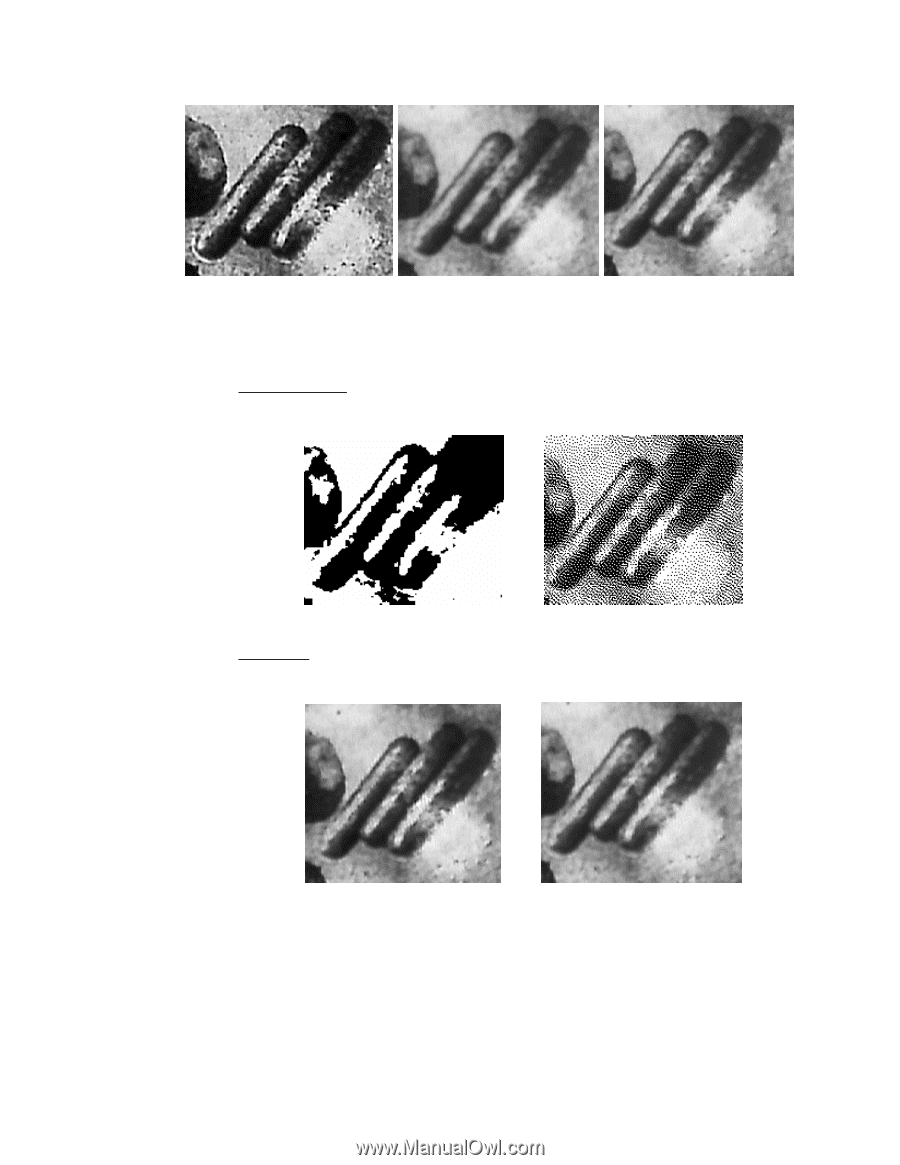
Fine Mode 1
Photo-Mode
None
Fine Mode 2
- Selecting this setting will cause the scanned images to be affected as
follows:
Black & White
–
Will cause the image to be displayed with a straight threshold
and no dithering. This is an ideal setting for enhancing text or line-art legibility.
Fine Mode 2
None
e
Grayscal
– Will cause the image to undergo a sharpening process that is
slightly less pronounced than as with Fine Mode 1.
Fine Mode 2
None
Image Filter
– offers advanced algorithms for processing scanned images. Depending on
the image type selected the image filter has the following options.