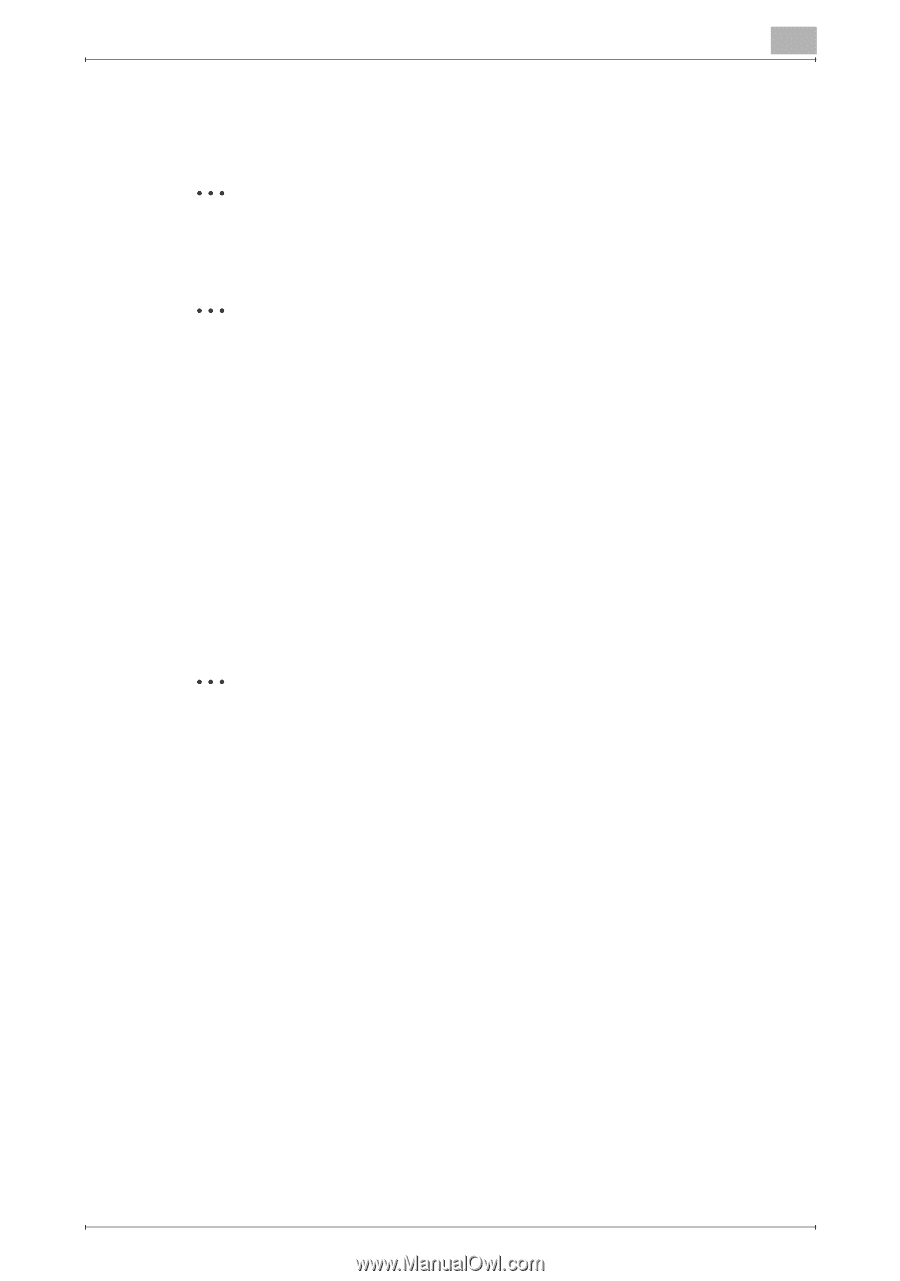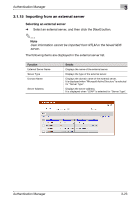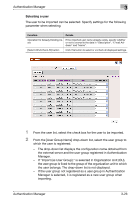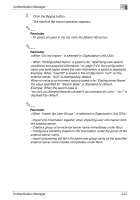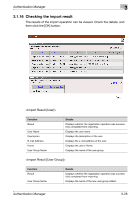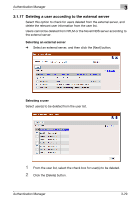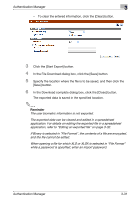Konica Minolta bizhub C364e PageScope Authentication Manager User Manual Versi - Page 44
<When Import as User Group. is selected in Organization Unit OU>
 |
View all Konica Minolta bizhub C364e manuals
Add to My Manuals
Save this manual to your list of manuals |
Page 44 highlights
Authentication Manager 3 3 Click the [Apply] button. The result of the import operation appears. 2 Reminder - To select all users in the list, click the [Select All] button. 2 Reminder - When "Distinguished Name" is typed in for "Specifying user search conditions and acquired information" on page 3-24, the configuration name one level higher where the user information is saved is displayed. Example: When "User50" is saved in the configuration "ou5" on the external server, "ou5" is displayed by default. When no value or an incorrect value is typed in for "Distinguished Name", the value specified for "Search Base" is displayed by default. Example: When the search base is "ou=ou1,ou=SampleUsers,dc=domain1,dc=example,dc=com", "ou1" is displayed by default. 2 Reminder - Import OU information together when importing user information from the external server. - Create a group of an external server name immediately under Root. - Configure a hierarchy based on OU information under the group of the external server name. - Import processing will fail if the same user group name as the specified external server name resides immediately under Root. Authentication Manager 3-27