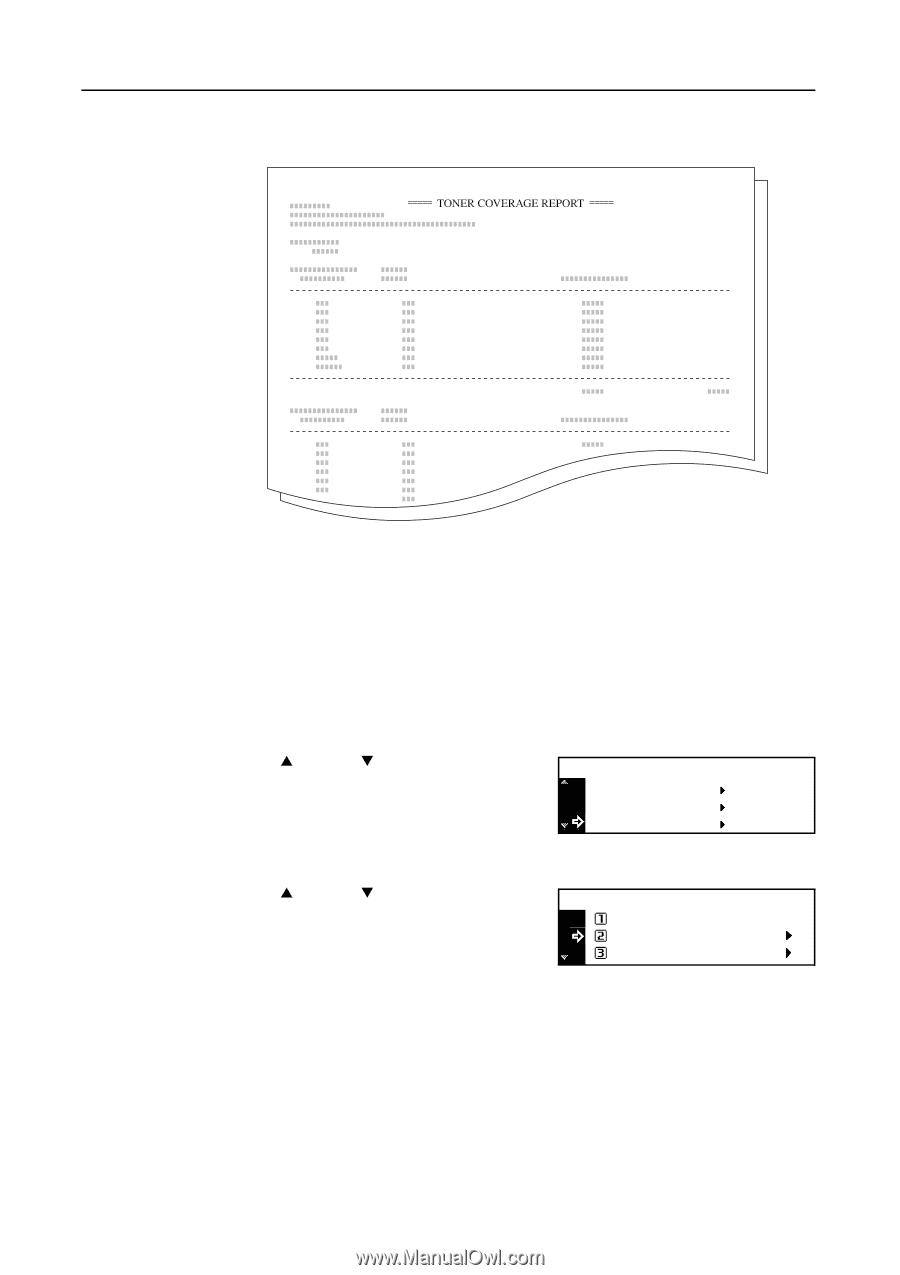Kyocera KM-1650 1650/2050/2550 Operation Guide (Advanced) - Page 128
System Menu / Counter, Bypass setting, Counter check, Print Report, Machine Report, Copy Report, Enter
 |
View all Kyocera KM-1650 manuals
Add to My Manuals
Save this manual to your list of manuals |
Page 128 highlights
System Menu Coverage report Note 1 • Ensure that A4/11 × 8 1/2" paper is set in the cassette when printing a report. • A coverage report is a report on which the number of printed sheets and the average of blackness ratio for each paper size are written. The following four items are included. Total toner coverage report Copy toner coverage report Printer toner coverage report Fax toner coverage report Press the System Menu/Counter key. 2 Press the S key or the T key to select Print Report. System Menu / Counter: Bypass setting Counter check Print Report 3 Press the Enter key. 4 Press the S key or the T key to select the report to output. Print Report : End Copy Report Machine Report 5 Press the Enter key. The report is output. 6 Press the Reset key. The message display returns to the copier basic screen. 3-32