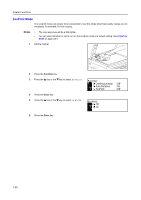Kyocera KM-1650 1650/2050/2550 Operation Guide (Advanced) - Page 42
Using This Machine as a Network Printer, Basic Operation Guide
 |
View all Kyocera KM-1650 manuals
Add to My Manuals
Save this manual to your list of manuals |
Page 42 highlights
Printer Settings Using This Machine as a Network Printer To use this machine as a network printer, use the procedure below for the setting. Preparation of network connection environment (Assignment of IP address, etc.) È Connection of network cable (Refer to Chapter 2 in Basic Operation Guide, Connecting the Network Cable.) È Setting operation from the operation panel of this machine (See this chapter.) Principal setting items • Network • Emulation selection • Number of copies and print orientation • Print quality • Paper sizes for cassette and multi-bypass tray È Installation and setting operation of printer driver (Refer to the KX Printer Driver Operation Guide.) È Printing from application 2-2

Printer Settings
2-2
Using This Machine as a Network Printer
To use this machine as a network printer, use the procedure below for the setting.
Preparation of network connection environment
(Assignment of IP address, etc.)
Connection of network cable
(Refer to
Chapter 2
in
Basic Operation Guide
,
Connecting the Network Cable
.)
Setting operation from the operation panel of this machine (See this chapter.)
Principal setting items
•
Network
•
Emulation selection
•
Number of copies and print orientation
•
Print quality
•
Paper sizes for cassette and multi-bypass tray
Installation and setting operation of printer driver
(Refer to the
KX Printer Driver Operation Guide
.)
Printing from application