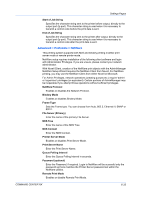Kyocera TASKalfa 4500i Kyocera Command Center RX User Guide Rev-1.2 - Page 60
Advanced > E-mail > POP3 > User
 |
View all Kyocera TASKalfa 4500i manuals
Add to My Manuals
Save this manual to your list of manuals |
Page 60 highlights
Settings Pages Domain Restriction Enter the domain names that can be permitted or rejected. You can also specify the E-mail addresses. Advanced > E-mail > POP3 > User # This page allows you to set the POP3 user account and information on the POP3 server. Up to three users can be set. User Profile # Enables or disables this user number. E-mail Address Enter the E-mail address. POP3 Server Name Enter the POP3 server name or IP address. If you use the host name, you must first specify the DNS server information. For details, refer to Advanced > Protocols > TCP/IP > General on page 6-29. POP3 Port Number Set the POP3 Port Number, or use the POP3 default port number 110. Choose the default port number 995 for POP3 connections over SSL. POP3 Server Timeout Enter the timeout in seconds during which this machine tries to connect to the POP3 server. Login User Name Enter the login name of the user. Login Password Enter the password for connecting to the user name above. Use APOP Enables or disables APOP. APOP is an encryption mechanism used for encrypting the Login Password during communication with the POP3 server. When APOP = Off, the Login Password is sent using plain ASCII text. When APOP = On, the Login Password is encrypted, and cannot be read. APOP requires that the POP3 server supports APOP, and has APOP enabled. POP3 Security Enables or disables POP3 Security. When this protocol is enabled, either SSL/TLS or STARTTLS must be selected. To enable POP3 security, the POP3 port may have to be changed according to the server settings. Typically, 465 for SSL/TLS and 25 or 587 for STARTTLS are well-known SMTP ports. Test This will test one transmission for each press, attempting to establish communication with the POP3 server. Delete e-mail after retrieval Enables or disables the Delete E-mail after retrieval function. When this item is set to On, the retrieved E-mail is deleted from the POP3 server. When this item is set to Off, the E-mail will not be deleted after retrieved from the POP3 server. E-mail size limit 6-38 User Guide