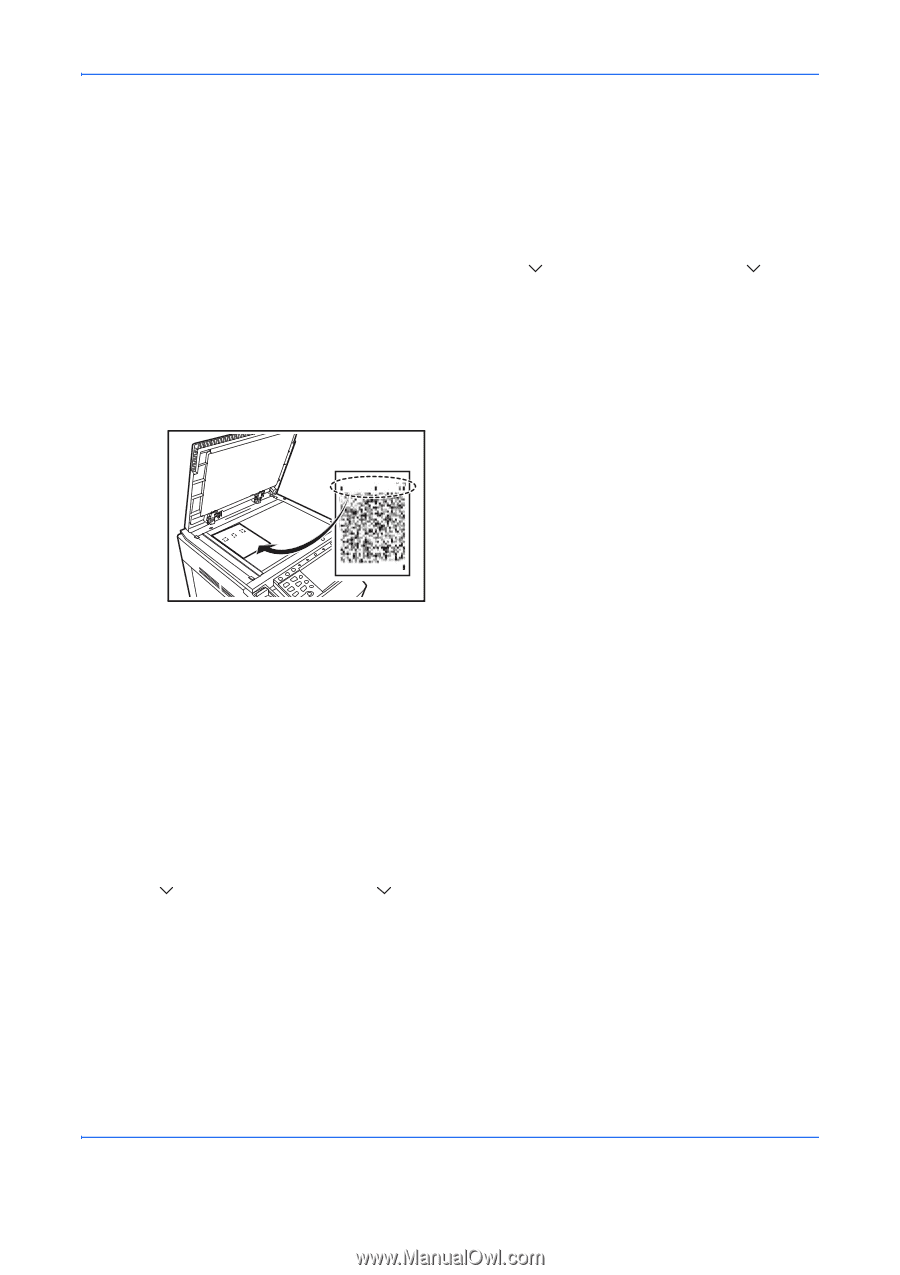Kyocera TASKalfa 500ci 250ci/300ci/400ci/500ci/552ci Operation Guide Rev-1 - Page 294
Color Calibration, Detailed Adjustment
 |
View all Kyocera TASKalfa 500ci manuals
Add to My Manuals
Save this manual to your list of manuals |
Page 294 highlights
Default Setting (System Menu) Detailed Adjustment A total of 5 color pattern pages (No. 1 to 5) are printed during detailed adjustment. As with normal adjustment (page 8-51), the printed color patterns are read sequentially during detailed adjustment. Use the procedure below to carry out detailed adjustment. 1 Press the System Menu key. 2 Press [ ], [Adjustment/Maintenance], [ ] and then [Next] of Gray Adjustment. 3 Press [Detail]. 4 Press [Execute]. A color pattern is printed. Check that the number "1" is printed at the bottom of the color pattern. 5 As shown in the illustration, place the printed side down on the platen with the three black boxes aligned to the top. 6 Press [Execute]. The color pattern is read and adjustment begins. The second color pattern is printed. 7 Check that the number "2" (to "5") is printed at the bottom of the color pattern and repeat steps 5 to 7 four times to read color patterns 2, 3, 4 and 5 in sequence. 8 Press [OK] in the adjustment end confirmation screen. Color Calibration After prolonged use, or from the effects of surrounding temperature or humidity, the hue of printed color output may shift or color drift may occur. Using this function enables printing in the most appropriate color by adjusting hue and color drift in detail. Use gray adjustment when the color is not enhanced even after performing color calibration (see page 8-51). If the hue and color are not enhanced, use color registration (see page 8-47). 1 Press the System Menu key. 2 Press [ ], [Adjustment/Maintenance], [ ] and then [Next] of Color Calibration. 3 Press [Execute]. Color Calibration begins. 4 Press [OK] after Color Calibration is complete. 8-52