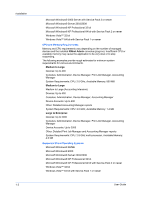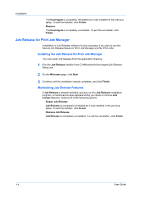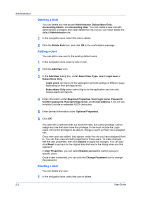Kyocera TASKalfa 500ci KM-NET ADMIN Operation Guide for Ver 2.0 - Page 7
Installation, System Requirements - default admin password
 |
View all Kyocera TASKalfa 500ci manuals
Add to My Manuals
Save this manual to your list of manuals |
Page 7 highlights
1 Installation This guide has installation information for KMnet Admin, its related components, and required third-party software: Java 2 SDK 5.0 A collection of Java programming language APIs useful to many Java platform programs. PostgreSQL 8.3 The database in which the application stores printer data. Host Agent Software that redirects the TCP/IP port and helps manage print queues. Job Release An application that lets user print jobs from the printer's operation panel. The installer installs the required third party software, such as Java 2 SDK 5.0, and PostgreSQL. During installation, a password for the new Windows User account which runs the Postgres database must be entered into a page that displays the following instructions: Please enter a PostgreSQL service account password. The password must comply with any password constraints you may have in your domain. The KMnet Admin installer by default installs the two main software components (consoles) of KMnet Admin: Administration and Device Manager. Two other consoles, Accounting Manager and the Print Job Manager console are optional and can be installed along with Administration and Device Manager consoles or installed later using the same installer, or from Add or Remove Programs. Consoles Administration A console for managing user accounts/roles, user subscriptions, network discovery, and system settings. Device Manager A console for managing device data, reports, polling, alerts, and preferences. Print Job Manager A console for print queue management and job control. Accounting Manager A console for monitoring all counters in your network printing devices. System Requirements Supported Server Operating Systems Microsoft Windows® 2000 with Service Pack 3 or newer KMnet Admin 2.0 1-1