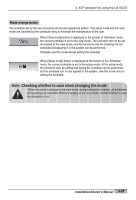LG PQCPA11A0E Owner's Manual - Page 110
Delete All button, Apply & Cancel the schedule button, Save the setting button, Save the setting
 |
View all LG PQCPA11A0E manuals
Add to My Manuals
Save this manual to your list of manuals |
Page 110 highlights
3. ACP operation by using the LG ACCS 5 Save the setting button & Apply/Cancel the schedule button Use [Delete All] or [Save the setting] button to initialize the schedule or set and save the schedule at the system. Also, [Apply the schedule] and [Cancel the schedule] buttons are used to apply and cancel the saved schedule to the system. Delete All button Click [Delete All] button to delete all schedule information being edited at the setup mode. Also, all schedule time information displayed at the schedule display window are deleted. Save the setting button It saves the information set at the schedule screen. All set information can be saved only by clicking [Save the setting] button. Especially, if you click [View mode] button without pressing this button to save after setting the schedule at the setup mode, the schedule information set up to now may be cancelled, so be carefull. Apply & Cancel the schedule button Click [Apply the schedule] button to apply the schedule saved as pattern to the system to be performed. Because applying the schedule is not performed at the setup mode on the system screen, this button cannot be pressed. When the schedule is applied, it is changed to the pattern name with [Pattern setup] button applied, and [Apply schedule] button is changed to [Cancel the schedule] button. When you click [Cancel the schedule] button, the schedule operation currently being operated is stopped. Also, the button displaying the applied schedule pattern is changed to [Pattern setup] button. 3-28 ACP