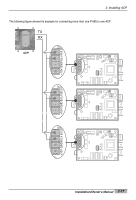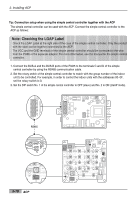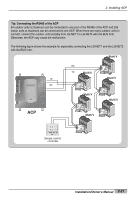LG PQCPA11A0E Owner's Manual - Page 35
Tip: Connecting the RS485 of the ACP
 |
View all LG PQCPA11A0E manuals
Add to My Manuals
Save this manual to your list of manuals |
Page 35 highlights
2. Installing ACP Tip: Connecting the RS485 of the ACP 64 outdoor units at maximum can be connected to one port of the RS485 of the ACP and 256 indoor units at maximum can be connected to one ACP. When there are many outdoor units to connect, connect the outdoor units suitably from LG-NET1 to LG-NET4 with the BUS form. Otherwise, the ACP may cause the malfunction. The following figure shows the example for separately connecting the LG-NET1 and the LG-NET2 with the BUS form. Multi V 1 DI 2 3 4 5 6 7 8 9 10 11 12 13 14 15 16 17 18 19 20 MENU/ SELECT 1 DO 2 3 4 LG-NET 1 TX RX LG-NET 2 TX RX LG-NET 3 TX RX LG-NET 4 TX RX FDD TX RX Ext. TX RX Ethernet 1 ACT LNK Ethernet 2 ACT LNK Console TX RX TX RX Run Power ACP RX ON KSDO4H L1 2 3 4 TX Multi V PI485 Multi V ON KSDO4H L1 2 3 4 PI485 Multi V ON KSDO4H L1 2 3 4 PI485 Multi V ON KSDO4H L1 2 3 4 PI485 Multi V PI485 ON KSDO4H L1 2 3 4 ON KSDO4H L1 2 3 4 Simple central controller PI485 Installation/Owner's Manual 2-21