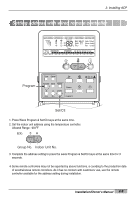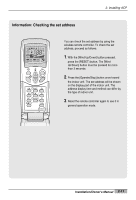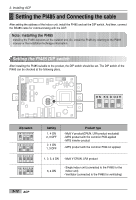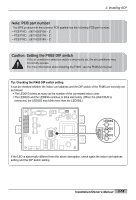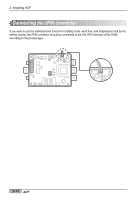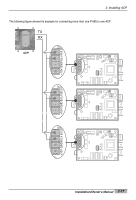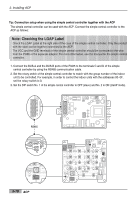LG PQCPA11A0E Owner's Manual - Page 28
Connecting the 2PIN connector
 |
View all LG PQCPA11A0E manuals
Add to My Manuals
Save this manual to your list of manuals |
Page 28 highlights
ON KSDO4H L1 2 3 4 2. Installing ACP Connecting the 2PIN connector If you want to use the individual lock function for setting mode, wind flow, and temperature lock by the central control, the 2PIN connector should be connected to the CN_DRY terminal of the PI485 according to the product type. 2-14 ACP

ACP
2-14
2. Installing ACP
Connecting the 2PIN connector
If you want to use the individual lock function for setting mode, wind flow, and temperature lock by the
central control, the 2PIN connector should be connected to the CN_DRY terminal of the PI485
according to the product type.
ON
L1
2
3
4
KSDO4H