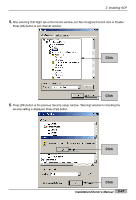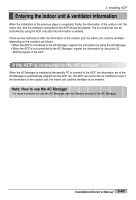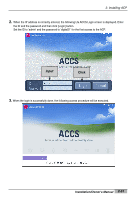LG PQCPA11A0E Owner's Manual - Page 63
Entering the indoor unit & ventilator information
 |
View all LG PQCPA11A0E manuals
Add to My Manuals
Save this manual to your list of manuals |
Page 63 highlights
2. Installing ACP Entering the indoor unit & ventilator information When the installation at the previous steps is completed, finally, the information of the outdoor unit, the indoor unit, and the ventilator connected to the ACP should be entered. The air conditioner can be controlled by using the ACP only after this information is entered. There are two methods to enter the information of the outdoor unit, the indoor unit, and the ventilator depending on the condition as follows: • When the ACP is connected to the AC Manager, register the information by using the AC Manager • When the ACP is not connected to the AC Manager, register the information by using the LG ACCS program of the ACP If the ACP is connected to the AC Manager When the AC Manager is installed at the specific PC to connect to the ACP, the information set at the AC Manager is automatically entered into the ACP. So, the ACP can control the air conditioner even if the information of the outdoor unit, the indoor unit, and the ventilator is not entered. Note: How to use the AC Manager For more information to use the AC Manager, see the Owner's manual of the AC Manager. Installation/Owner's Manual 2-49