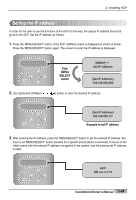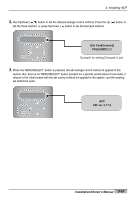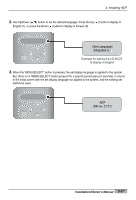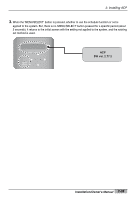LG PQCPA11A0E Owner's Manual - Page 48
Selecting Peak or Demand
 |
View all LG PQCPA11A0E manuals
Add to My Manuals
Save this manual to your list of manuals |
Page 48 highlights
2. Installing ACP Selecting Peak or Demand The ACP offers the function to manage the wattage consumed by the connected air conditioner, by which the electric charges can be effectively saved. The ACP offers two functions to limit the peak wattage of the air conditioner as follows: • Peak: The peak wattage of the air conditioner can be managed by setting the peak wattage to the ACP. • Demand: The ACP and the Demand Controller are connected without any separate software. When the current wattage exceeds the target value, the wattage of the air conditioner can be restricted by interconnecting with other power device to set the total target wattage. One of these methods can be selected and used at the ACP. And, if it is set by the menu of the ACP, the UI screen is differently displayed when accessing the web screen to set the function. The ACP should be set to the Demand function for the following cases: • Interconnecting with the Demand Controller of the professional Demand control company • Interconnecting with the AC Manager Note: Default value The default value when shipped from the factory is set to Peak. Change the wattage control method as follows: 1. Press the 'MENU/SELECT' button of the ACP and then press Left/Right ( , ) button to display the following Peak/Demand setup screen. Press the 'MENU/SELECT' button again. The screen to set Peak or Demand method is displayed. MENU/ SELECT Click MENU /SELECT button [MENU] Set PeakDemand [Set PeakDemand] PK(0)/DMD(1):0 2-34 ACP