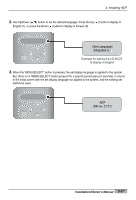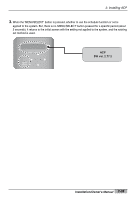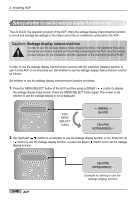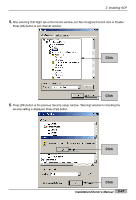LG PQCPA11A0E Owner's Manual - Page 56
Setting error history display
 |
View all LG PQCPA11A0E manuals
Add to My Manuals
Save this manual to your list of manuals |
Page 56 highlights
2. Installing ACP Setting error history display LG ACCS, operating program of ACP, provides error history function to monitor various types of errors occurring in between the air condition and indoor unit connected to ACP. For the error history function, the user can select conveniently whether to display in LG ACCS or not. The user must set whether to use the error history function in ACP. To set to use the error history function, proceed as follows. 1. After pressing the 'MENU/SELECT' button of ACP, press the left and right ( , ) button to display the setting screen of the error history function as shown below. Once again, press the 'MENU/SELECT' button. The screen to set whether to use the error history function will be displayed. MENU/ SELECT Click MENU /SELECT button [MENU] Set LOG [Set LOG] NOT(0)/USE(1):0 2. Use the up and down ( , ) button to set whether to use the error history function. When you press the up ( ) button, it will be set to use the error history function and down ( ) button not to use the error history function. [Set LOG] NOT(0)/USE(1):1 MENU/ SELECT Example of setting to use the error history function 3. When you press the 'MENU/SELECT' button, setting of whether to use the error history function will be applied to the system. But if the 'MENU/SELECT' button is not pressed within a certain period of time (5 seconds), the setting will not be applied to the system and the system will return to the initial screen. The system will use the method set by the existing setting. MENU/ SELECT 2-42 ACP ACP SW ver. 2.77.2