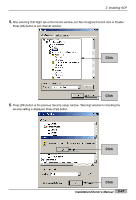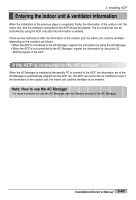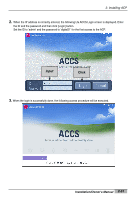LG PQCPA11A0E Owner's Manual - Page 66
The system setup screen to set the system is displayed.
 |
View all LG PQCPA11A0E manuals
Add to My Manuals
Save this manual to your list of manuals |
Page 66 highlights
2. Installing ACP 4. When the login is successfully done, the initial screen of the LG ACCS is displayed as shown at the below. Click [System setup] button, the last mentu. The system setup screen to set the system is displayed. Click 2-52 ACP

2. Installing ACP
ACP
2-52
4.
When the login is successfully done, the initial screen of the LG ACCS is displayed as shown at the
below. Click [System setup] button, the last mentu.
The system setup screen to set the system is displayed.
Click