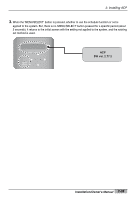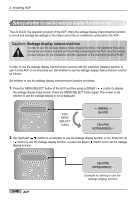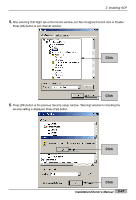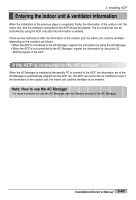LG PQCPA11A0E Owner's Manual - Page 58
Caution: If Microsoft Java Virtual Machine is not installed
 |
View all LG PQCPA11A0E manuals
Add to My Manuals
Save this manual to your list of manuals |
Page 58 highlights
2. Installing ACP 3. After selecting the [Advanced] tab at the 'Internet Option' window, check whether there is the 'Microsoft VM' item or not. If it is possible to check at the checkbox, the VM(Virtual Machine) is already installed at the Windows. Check only the 'Use Java JIT Compiler (system rebooting required)' item at the 'Microsoft VM' item and unselect all other items. If 'JAVA (Sun)' item exists at 'Microsoft VM' item and it is checked, it should be unselected. Click Check whether to check or not Deselect 'JAVA (Sun)' Caution: If Microsoft Java Virtual Machine is not installed If the Java Virtual Machine of the Microsoft is not installed, 'msjavx86.exe' file should be downloaded and installed by the search site. 2-44 ACP

2. Installing ACP
ACP
2-44
3.
After selecting the [Advanced] tab at the 'Internet Option' window, check whether there is the
'Microsoft VM' item or not. If it is possible to check at the checkbox, the VM(Virtual Machine) is
already installed at the Windows.
Check only the 'Use Java JIT Compiler (system rebooting required)' item at the 'Microsoft VM' item
and unselect all other items. If 'JAVA (Sun)' item exists at 'Microsoft VM' item and it is checked, it
should be unselected.
Caution: If Microsoft Java Virtual Machine is not installed
If the Java Virtual Machine of the Microsoft is not installed, 'msjavx86.exe' file should
be downloaded and installed by the search site.
Click
Check whether to
check or not
Deselect 'JAVA (Sun)'