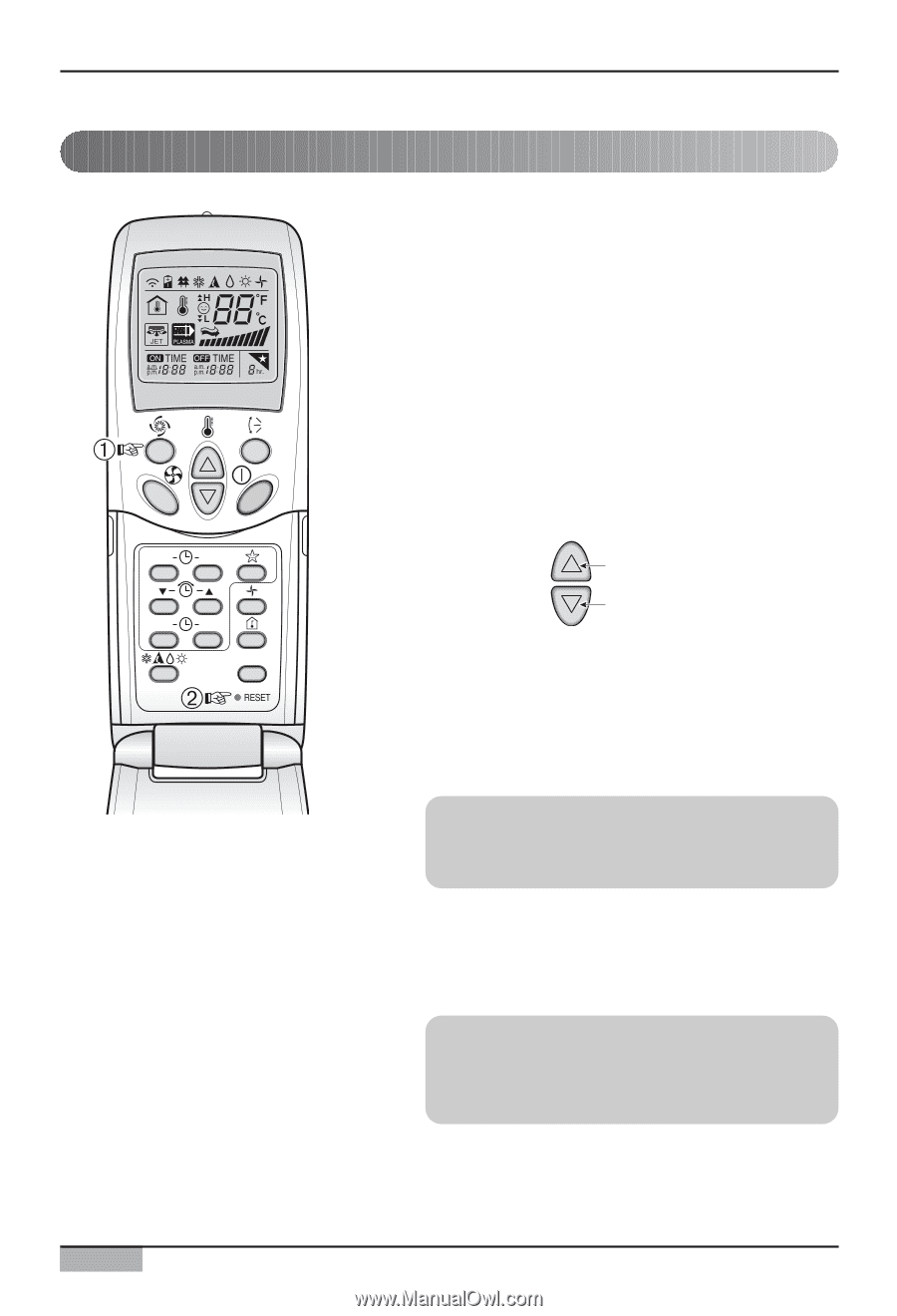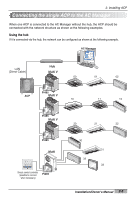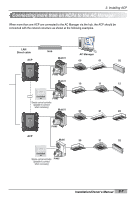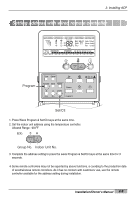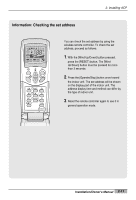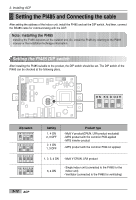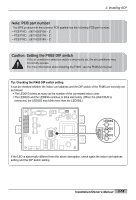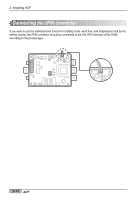LG PQCPA11A0E Owner's Manual - Page 24
Setting address with wireless remote controller
 |
View all LG PQCPA11A0E manuals
Add to My Manuals
Save this manual to your list of manuals |
Page 24 highlights
2. Installing ACP Setting address with wireless remote controller ON OFF SET CANCEL PLASMA You can set the address of the indoor unit through the wireless remote controller that controls the indoor unit. To set the address of the indoor unit with the wireless remote controller, proceed as follows. 1. With the [Power Cool] button pressed, press the [RESET] button. The [Power Cool] button must be pressed for more than 3 seconds. 2. Use the [Temperature Adjustment] button to set the address of the indoor unit. Temperature adjustment Group No. Indoor unit No. 3. After setting the address, press the [Operate/Stop] button once toward the indoor unit. 4. When the set address is displayed on the indoor unit, the address setting is complete. Reference: Address display time and method The address display time and method may differ by the type of the indoor unit. 5. When you reset the remote controller, it switches from the address setting mode to general operation mode. Reference: Type of remote controller When using a different type of remote controller from the one described above, refer to the user manual of the applicable remote controller. 2-10 ACP