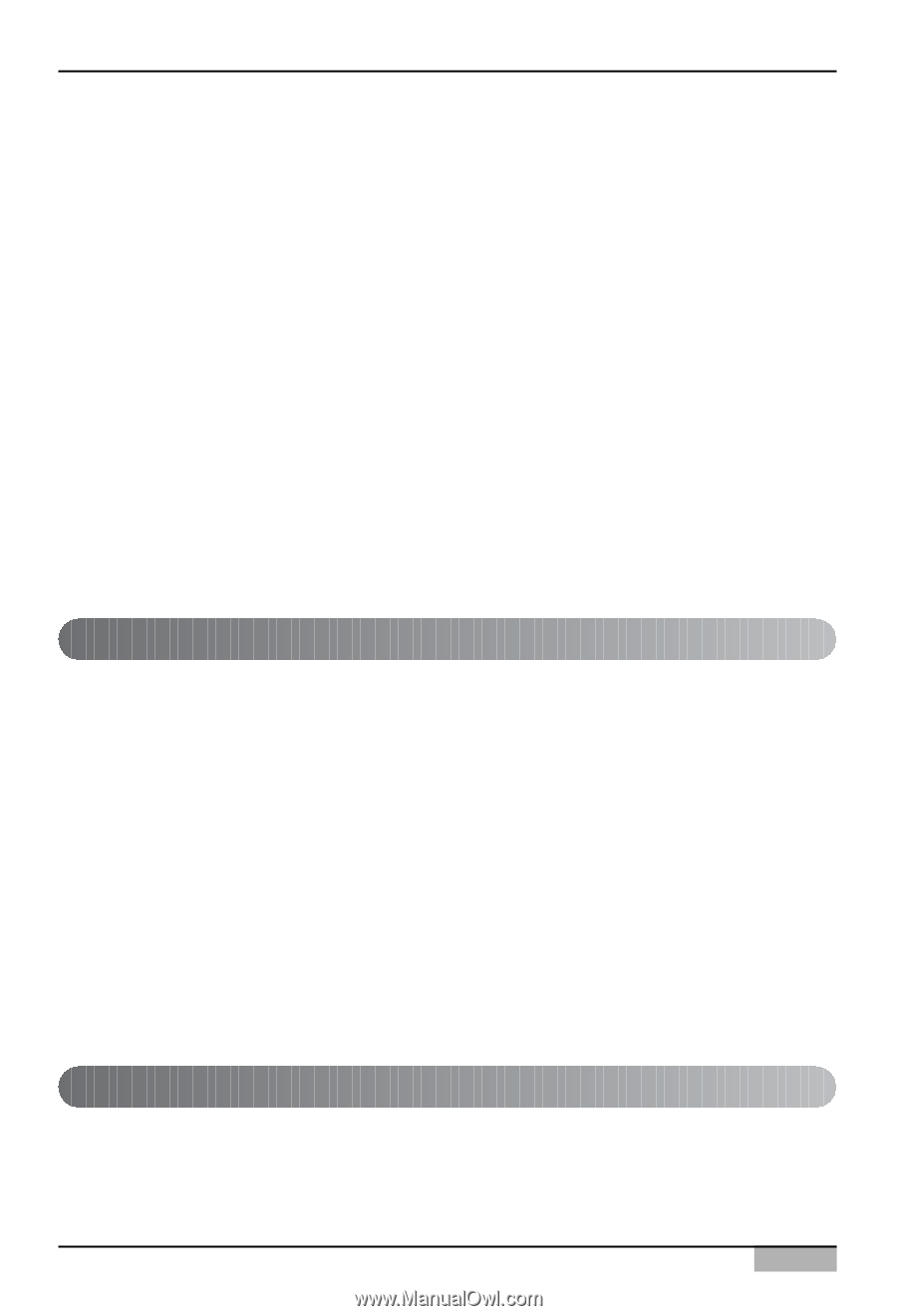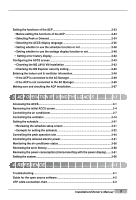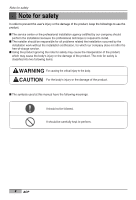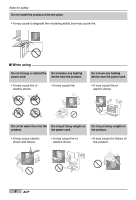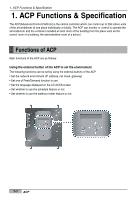Installation/Owner's Manual
3
3.
ACP OPERATION BY USING THE LG ACCS
.............
3-1
Setting the functions of the ACP
.................................................................................
2-33
• Before setting the functions of the ACP
................................................................
2-33
• Selecting Peak or Demand
......................................................................................
2-34
• Selecting the ACCS display language
....................................................................
2-36
• Setting whether to use the schedule function or not
...........................................
2-38
• Setting whether to use the wattage display function or not
................................
2-40
•
Setting error history display
..................................................................................
2-42
Configuring the ACCS access
.....................................................................................
2-43
• Chceking the MS JAVA VM installation
.................................................................
2-43
• Checking the MS Explorer security setting
...........................................................
2-45
Entering the indoor unit & ventilator information
......................................................
2-49
• If the ACP is connected to the AC Manager
..........................................................
2-49
• If the ACP is not connected to the AC Manager
....................................................
2-50
Making sure and checking the ACP installation
........................................................
2-67
Accessing the ACCS
.......................................................................................................
3-1
Reviewing the initial ACCS screen
................................................................................
3-4
Controlling the air conditioner
.......................................................................................
3-7
Controlling the ventilator
.............................................................................................
3-14
Setting the schedule
.....................................................................................................
3-21
• Reviewing the schedule setup screen
...................................................................
3-21
• Example for setting the schedule
...........................................................................
3-32
Controlling the peak operation rate
............................................................................
3-44
Controlling the demand electric power
.......................................................................
3-51
Monitoring the air conditioner status
..........................................................................
3-56
Reviewing the error history
..........................................................................................
3-58
Reviewing the power consumption (interconnecting with the power display)
.......
3-61
Setting the system
........................................................................................................
3-66
4. REFERENCE
....................................................
4-1
Troubleshooting
..............................................................................................................
4-1
Guide for the open source software
..............................................................................
4-2
UTP cable connection chart
...........................................................................................
4-3