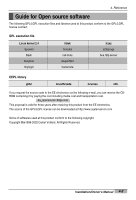LG PQCPA11A0E Owner's Manual - Page 159
Note: Procedure for setting the system air conditioiner and, ventilator
 |
View all LG PQCPA11A0E manuals
Add to My Manuals
Save this manual to your list of manuals |
Page 159 highlights
3. ACP operation by using the LG ACCS Note: Procedure for setting the system (air conditioiner and ventilator) 1. Click [Air conditioner setup] tab, and then click [Outdoor unit input] button at the right side of the screen. When you click [Default input] button at the 'Outdoor unit information input' window, the outdoor unit information (group number) is entered as default. And then, delete the number of the not-installed outdoor unit (group number), and modify the outdoor unit name for the user to easily know. 2. Press [Air conditioner setup] tab, and then press [Default input] button at the botton left of the screen. The indoor unit information is entered as default. And then, delete the number of the notinstalled indoor unit, and modify the indoor unit name for the user to easily know. 3. Click [Ventilating setup] tab, and then click [Outdoor unit input] button at the right side of the screen. When you click [Default input] button at the 'Outdoor unit information input' window, the outdoor unit information (group number) is entered as default. And then, delete the number of the not-installed outdoor unit (group number), and modify the outdoor unit name for the user to easily know. 4. Press [Ventilating setup] tab, and then press [Default input] button at the botton left of the screen. The group number of the ventilator is entered as default. And then, delete the number of the notinstalled ventilator, and modify the ventilator name for the user to easily know. Especially, because the physical address may be incorrectly entered when it is entered at the connection of the ventilator, the ventilator should be set according to the setting order. For more information, see Chapter 2. 'Entering the Indoor unit & Ventilator information.' Installation/Owner's Manual 3-77