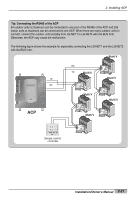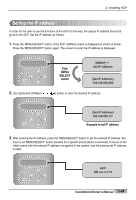LG PQCPA11A0E Owner's Manual - Page 38
Connecting Power adaptor to ACP
 |
View all LG PQCPA11A0E manuals
Add to My Manuals
Save this manual to your list of manuals |
Page 38 highlights
2. Installing ACP Connecting Power adaptor to ACP After connecting the Ethernet cable, the power adaptor should be connected for supplying the power to the ACP. 1. Connect the power adaptor supplied with the ACP product to the power adaptor connection port of the ACT as shown at the below figure. 1 2 DI 3 4 5 6 7 8 9 10 11 12 13 14 15 16 17 18 19 20 SMEELNEUC/T 1 2 DO 3 4 LG-NET 1 TX LG-NET 2 RX TX LG-NET 3 RX TX LG-NET 4 RX TX RX FDD TX Ext. RX TX RX Ethernet 1 ACT LNK Ethernet 2 ACT LNK Console TX RX Run Power K Console TX RX Run Power 2. After connecting the power adaptor, connect the power cord connected to the power adaptor to the outlet. 2-24 ACP

ACP
2-24
2. Installing ACP
LG-NET 1
MENU/
SELECT
TX
RX
LG-NET 2
TX
RX
LG-NET 3
TX
RX
LG-NET 4
TX
RX
Ethernet 1
ACT
LNK
Ethernet 2
ACT
LNK
Console
Run
Power
TX
RX
FDD
TX
RX
Ext.
TX
RX
DI
1
2
3
4
5
6
7
8
9
10
11
12
13
14
15
16
17
18
19
20
DO
1
2
3
4
K
Console
Run
Power
TX
RX
Connecting Power adaptor to ACP
After connecting the Ethernet cable, the power adaptor should be connected for supplying the power
to the ACP.
1.
Connect the power adaptor supplied with the ACP product to the power adaptor connection port of
the ACT as shown at the below figure.
2.
After connecting the power adaptor, connect the power cord connected to the power adaptor to the
outlet.