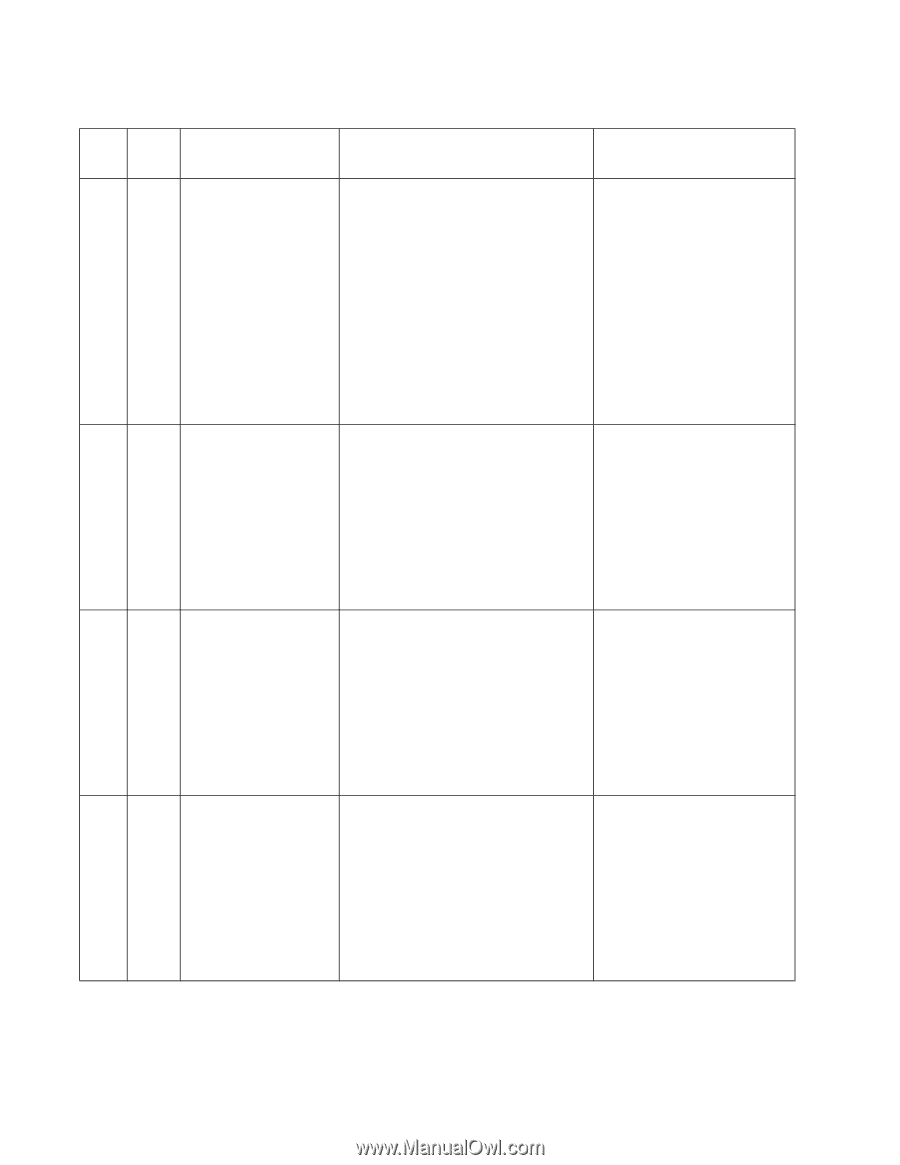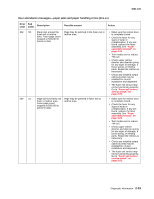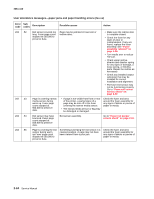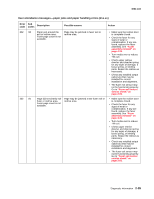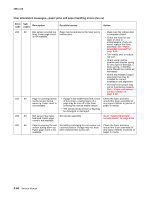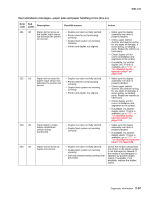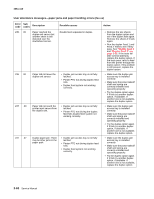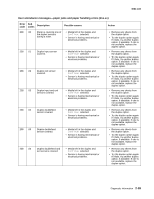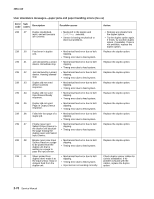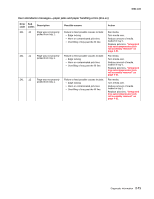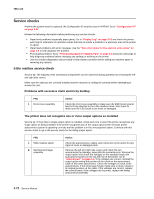Lexmark T642 Service Manual - Page 108
Duplex Feed 1, operating properly.
 |
UPC - 734646722001
View all Lexmark T642 manuals
Add to My Manuals
Save this manual to your list of manuals |
Page 108 highlights
4061-xx0 User attendance messages-paper jams and paper handling errors (2xx.xx) Error code Sub codes Description 235. 00 Paper reached the duplex exit sensor but another sheet is still detected over the doublefeed sensor. Possible causes Double feed separated in duplex. 236 00 Paper did not leave the duplex exit sensor. • Duplex jam access tray is not fully latched. • Printer PTO not driving duplex feed rolls. • Duplex feed system not working correctly. 237 .00 Paper did not reach the printer input sensor from the duplex unit. • Duplex jam access tray is not fully latched. • Printer PTO not driving the duplex feed folls.Duplex feed system not working correctly. 237 .07 Duplex paper jam. There may be other jams in the paper path. • Duplex jam access tray is not fully latched. • Printer PTO not driving duplex feed rolls. • Duplex feed system not working correctly. Action • Remove the two sheets from the duplex option and see if the duplex fails again. Remove the sheets if it fails again. • Run the duplex Feed 1 and Feed 2 Tests to see if they pass. See "Duplex Feed 1 and "Duplex Feed 2" on page 3-12. If the tests fail after several attempts, replace the duplex option. If the tests pass, retry to feed from the printer through the duplex option. If the problem is still present, replace the duplex option. • Make sure the duplex jam access tray is installed correctly • Make sure the power takeoff shaft and spring are correctly installed and operating properly. • Try the duplex option again. If it fails try another duplex option, if available. If another one is not available, replace the duplex option. • Make sure the duplex jam access tray is installed correctly • Make sure the power takeoff shaft and spring are correctly installed and operating properly. • Try the duplex option again. If it fails try another duplex option, if available. If another one is not available, replace the duplex option. • Make sure the duplex jam access tray is installed correctly • Make sure the power takeoff shaft and spring are correctly installed and operating properly. • Try the duplex option again. If it fails try another duplex option, if available. If another one is not available, replace the duplex option. 2-68 Service Manual