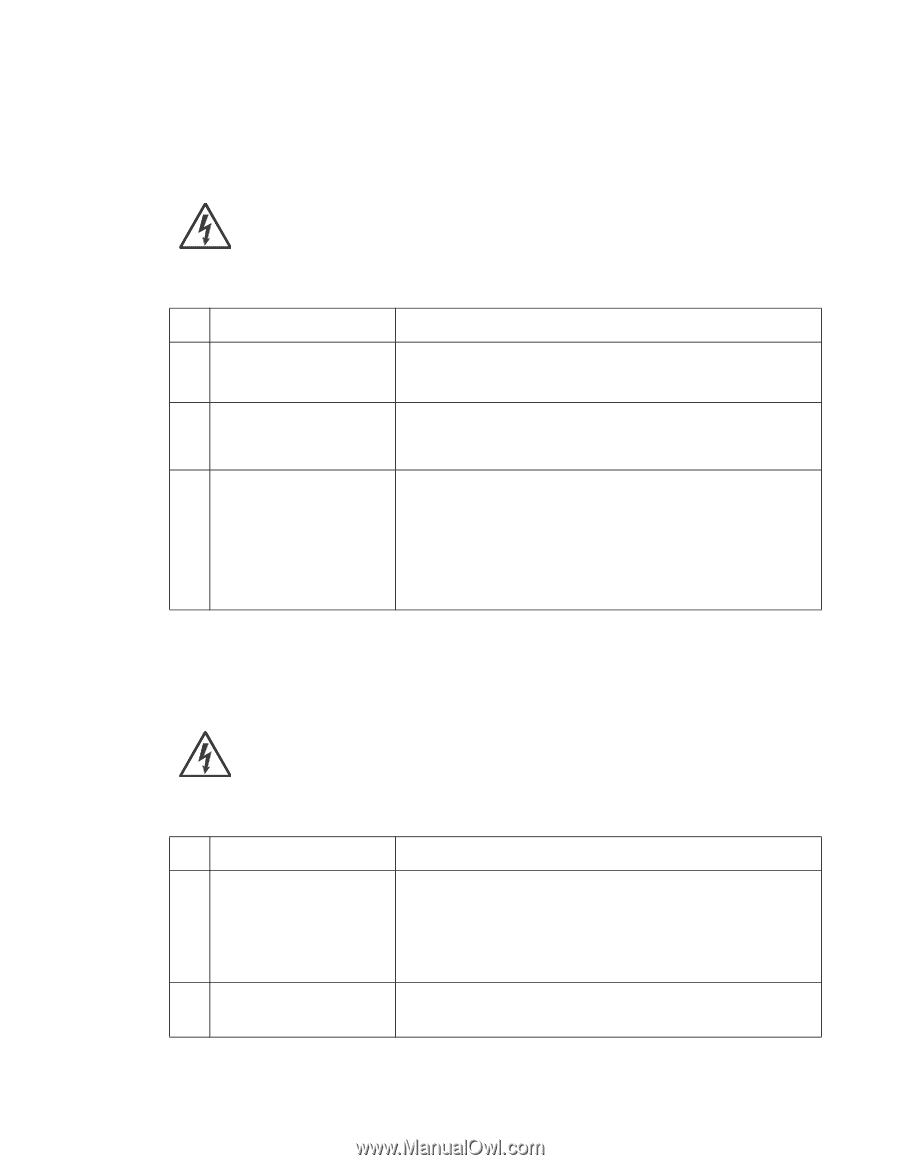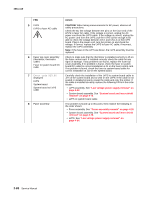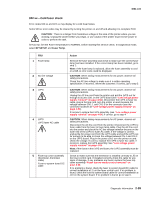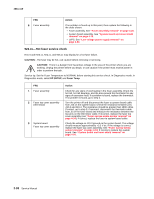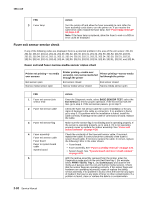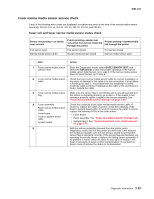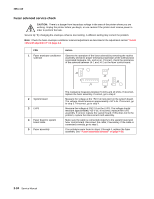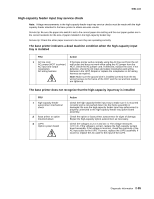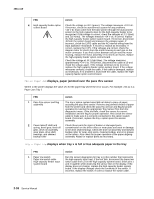Lexmark T642 Service Manual - Page 131
xx-Hot fuser service check, 925.xx-Hot fuser service check
 |
UPC - 734646722001
View all Lexmark T642 manuals
Add to My Manuals
Save this manual to your list of manuals |
Page 131 highlights
4061-xx0 924.xx-Hot fuser service check Error Code 923.xx, 924.xx, and 925.xx may display for a hot fuser failure. CAUTION: .The fuser may be hot, use caution before removing or servicing. CAUTION: There is a danger from hazardous voltage in the area of the printer where you are working. Unplug the printer before you begin, or use caution if the printer must receive power in order to perform the task. Service tip: Set the Fuser Temperature to NORMAL before starting this service check. In Diagnostics mode, In Diagnostics mode, select EP SETUP, and Fuser Temp. FRU Action 1 Fuser assembly Fuser to system board cable Check the thermistor cable for correct installation to J5 on the fuser card. If installed correctly, check for correct installation of J10 on the system board. If all cables are installed correctly, go to step 2. 2 Fuser top cover assembly Turn the printer off and disconnect the thermistor cable from J5 on (thermistor/thermistor cable the fuser board. Measure the resistance between the two pins on the assembly) thermistor cable, if the resistance measures infinity (open circuit), replace the fuser top cover assembly. 3 Fuser to system board cable. System board Fuser assembly Reconnect the thermistor cable to J5 on the fuser board. Disconnect the fuser to system board cable from J10 on the system board and measure the resistance between J10-3 and J10-4 on the cable. If the resistance measures infinity (open circuit) check the continuity of pins 3 and 4 of the cable. If correct, replace the fuser assembly. See "Fuser assembly removal" on page 4-26. If incorrect, replace the fuser to system board cable. Note: If the error code still displays, replace the system board. See "System board and inner shield removal" on page 4-76. 925.xx-Hot fuser service check Error Code 923.xx, 924.xx, and 925.xx may display for a hot fuser failure. CAUTION: .The fuser may be hot, use caution before removing or servicing. CAUTION: There is a danger from hazardous voltage in the area of the printer where you are working. Unplug the printer before you begin, or use caution if the printer must receive power in order to perform the task. Service tip: Set the Fuser Temperature to NORMAL before starting this service check. In Diagnostics mode, In Diagnostics mode, select EP SETUP, and Fuser Temp. FRU 1 Fuser lamp 2 AC power source Action If the fuser is 220 V machine a 115 V fuser may be installed. If the printer is not a 115 V model, then go to step 2. If the printer is a 220 V model, then check to make sure that the correct lamp is installed. Note: If the fuser lamp is replaced, allow the fuser to cool or a 925.xx error could be displayed. Check the AC power source to make sure it meets specifications. If the AC power source does not meet specifications, inform the customer. If it meets specifications, go to step 3. Diagnostic information 2-91