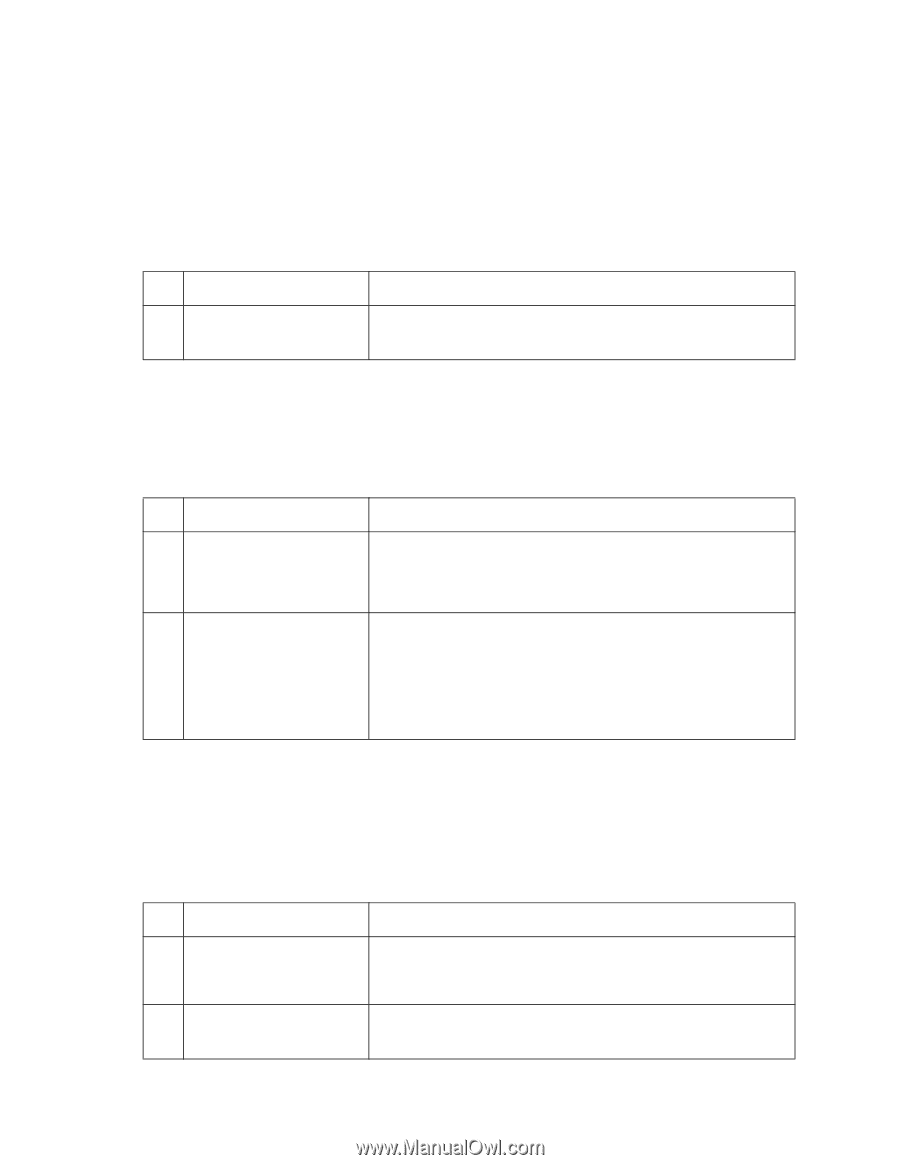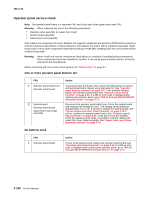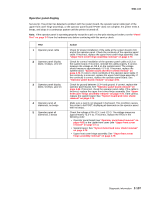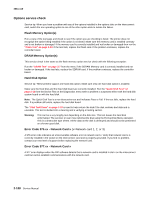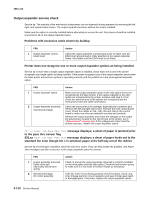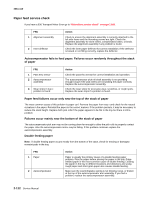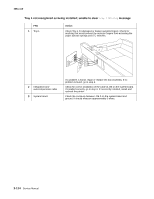Lexmark T642 Service Manual - Page 150
Output expander service check, standard bin even though bin
 |
UPC - 734646722001
View all Lexmark T642 manuals
Add to My Manuals
Save this manual to your list of manuals |
Page 150 highlights
4061-xx0 Output expander service check Service tip: The majority of the mechanical components can be observed during operation by removing the left, right, and system board covers. The output expander functions without the covers installed. Make sure the option is correctly installed before attempting to service the unit. No jumpers should be installed at connector J6 on the output expander board. Problems with excessive static electricity buildup FRU 1 Output expander control board cover Action Check the output expander control board cover to make sure the ESD brush ground lead is firmly attached to the output expander frame. Also make sure the ESD brush is not loose. Printer does not recognize one or more output expander options as being installed Service tip: If more than a single output expander option is installed, check each one to see if the printer recognizes any single option as being installed. If the printer recognizes any of the output expander options then the base printer autoconnect system is operating correctly and the problem is in the unrecognized expander option. FRU 1 Output expander option 2 Output expander assembly mechanical linkage Action Make sure the output expander option is the only option that is not recognized by the base printer. If the output expander is the only option not recognized by the printer, continue with step 2. If not, check the autoconnects of the options not recognized and the interconnect card and cable connections. Check the autoconnects for damage, especially the connector pins. Remove the left and right side covers. Remove the front control board cover. Check the cables at J1A, J1B, J2A and J2B on the control board to make sure they are attached securely and correctly. Remove the output expander and check the voltages on the output bin autoconnect located on the top left rear of the printer. Go to "Autoconnect" on page 5-6. If the voltages are correct and the problem persists, replace the output expander option. 202.xx Paper Jam Open Rear Door message displays; a sheet of paper is jammed prior to the pass thru sensor flag 202.xx Paper Jam Open Rear Door message displays; a sheet of paper feeds out to the standard bin even though bin x is selected; paper exits half way out of the redrive Service tip: For this type of problem check the sub error codes. They can help isolate the problem. 202 Paper Jam messages can also occur prior to the output expander pass thru sensor. FRU 1 Output expander drive belt Pulley drive belt Idler pulley belt tension spring 2 Mechanical linkage DC motor assembly Action Check to ensure the output expander drive belt is correctly installed on the drive pulley and belt idler pulley. Check the belt tension spring to make sure it is not loose or broken. Repair as necessary. If the DC motor is functioning properly check the gears, clutch, and other linkage parts for correct operation and wear, broken gear teeth, or damaged parts. If incorrect, replace the output expander option. 2-110 Service Manual