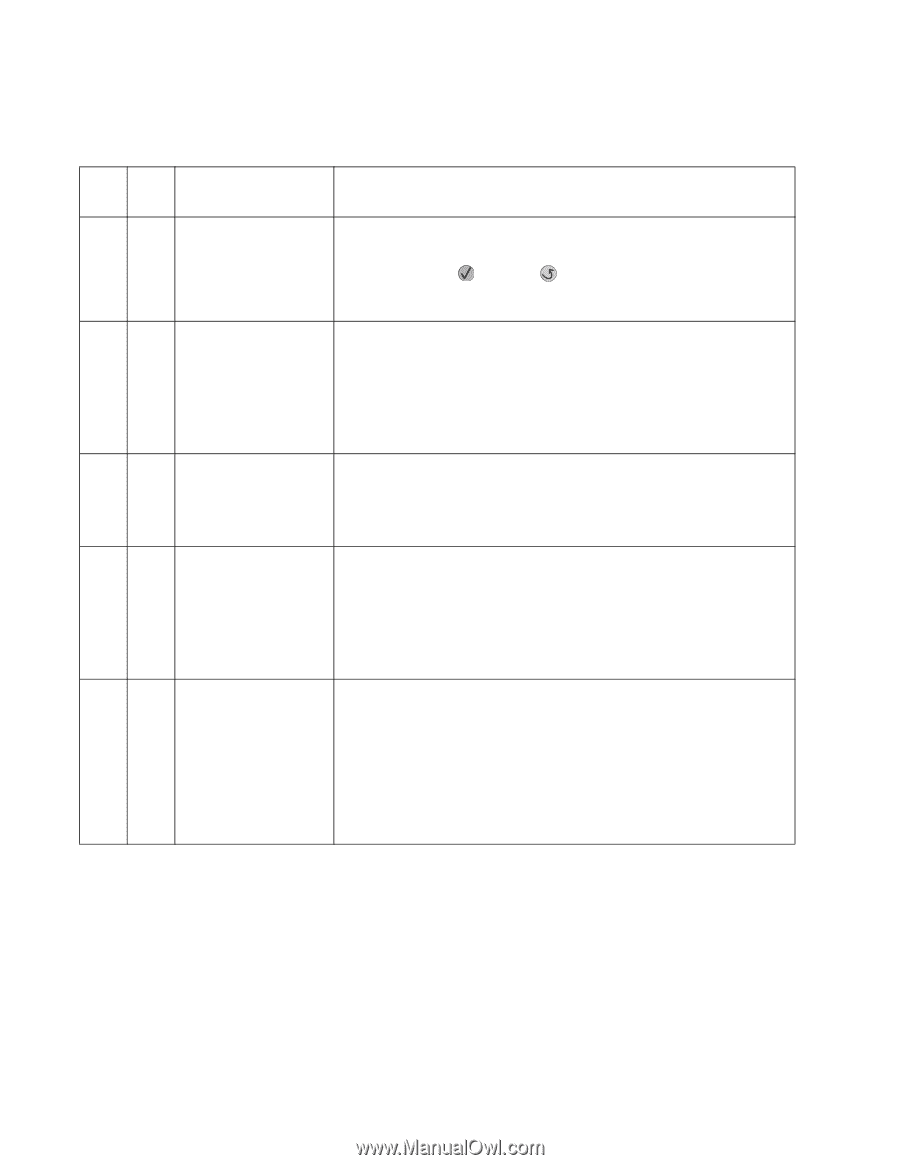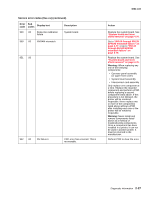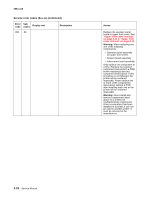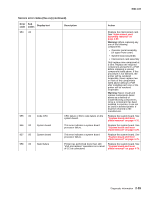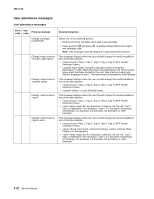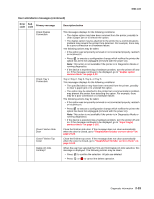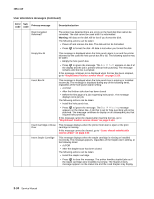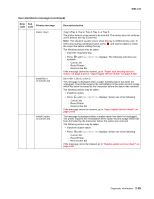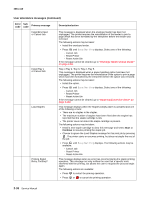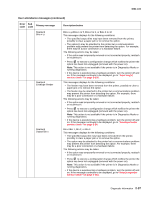Lexmark T642 Service Manual - Page 72
User attendance messages, Error, Primary message, Description/action - cartridge change
 |
UPC - 734646722001
View all Lexmark T642 manuals
Add to My Manuals
Save this manual to your list of manuals |
Page 72 highlights
4061-xx0 User attendance messages User attendance messages Error code Sub code Primary message Description/action Change Cartridge Invalid Refill Change Change Change Change Select one of the following actions: • Remove the toner cartridge and install a new cartridge. • Press and hold and press and cartridge code. to display debug data for the engine Note: This message may help diagnose a potential printer problem. This message displays when the user should change the media installed in one of the input options. • =Tray 1, Tray 2, Tray 3, Tray 4, Tray 5, MPF Feeder, Envelope Feeder. • =Custom 1 through Custom 6 using the MarkVision™ utility. When the printer is prompting for one of the custom types which has been named by the user, then only the custom type name is displayed on line 2. The name may be truncated to fit the display. This message displays when the user should change the media installed in one of the input options. • =Tray 1, Tray 2, Tray 3, Tray 4, Tray 5, MPF Feeder, Envelope Feeder. • = a user definable name. This message displays when the user should change the media installed in one of the input options: • =Tray 1, Tray 2, Tray 3, Tray 4, Tray 5, MPF Feeder, Envelope Feeder. • =letter, legal, B5, A4, Executive, Universal, A5, B4, A3, 11x17, Folio, or Statement. For envelopes, =7¾ Envelope, 9 Envelope, 10 Envelope, DL Envelope, C5 Envelope, B5 Envelope, or other Envelope. This message displays when the user should change the media installed in one of the input options. • =Tray 1, Tray 2, Tray 3, Tray 4, Tray 5, MPF Feeder, Envelope Feeder. • =Bond, Card stock, Colored, Envelope, Labels, Ltrhead, Plain, Preprint, or Transparency. • =letter, legal, B5, A4, Executive, Universal, A5, B4, A3, 11x17, Folio, or Statement. For envelopes, =7¾ Envelope, 9 Envelope, 10 Envelope, DL Envelope, C5 Envelope, B5 Envelope, or other Envelope. 2-32 Service Manual