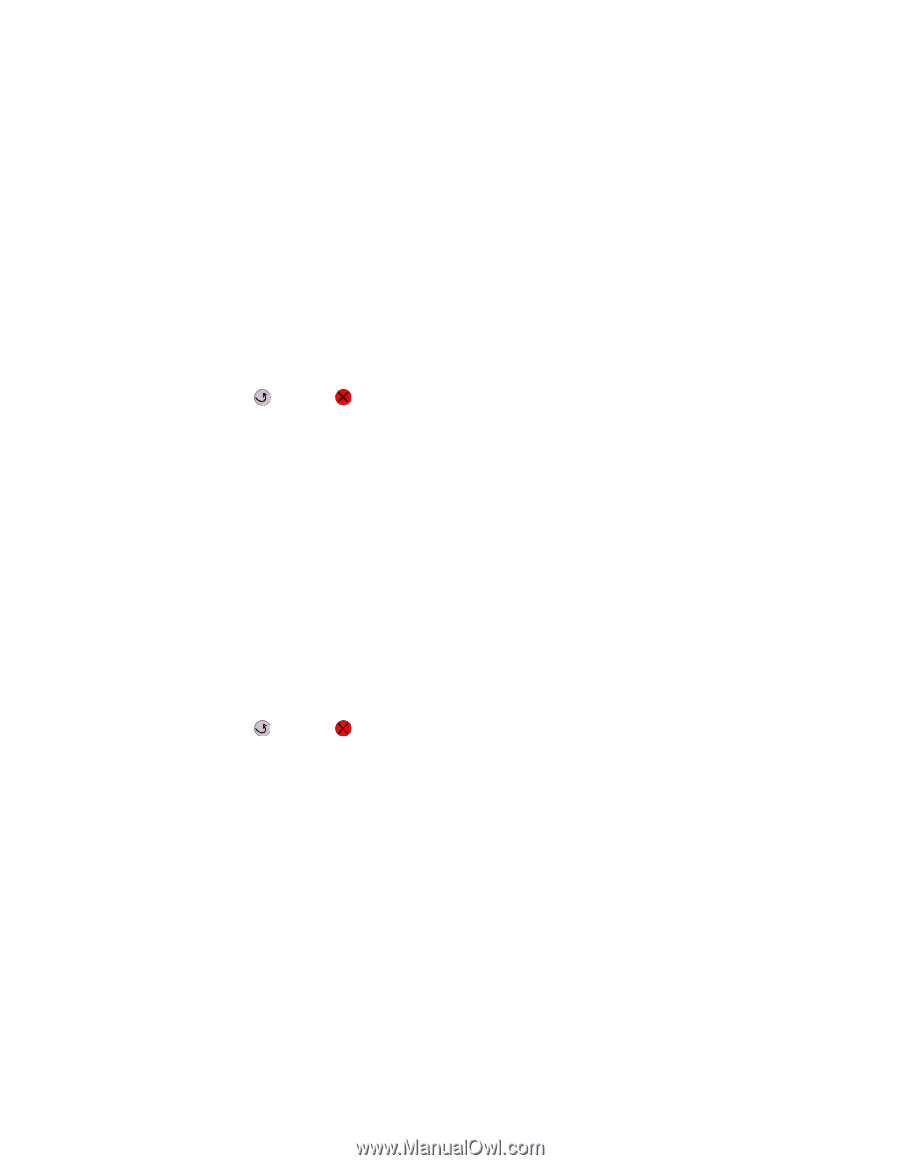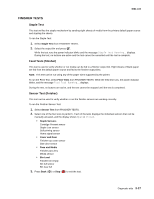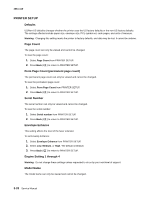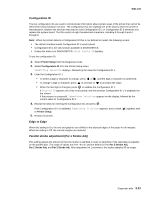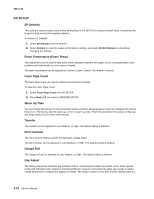Lexmark T642 Service Manual - Page 186
BASE SENSOR TEST, DEVICE TESTS, Quick Disk Test
 |
UPC - 734646722001
View all Lexmark T642 manuals
Add to My Manuals
Save this manual to your list of manuals |
Page 186 highlights
4061-xx0 BASE SENSOR TEST This test is used to determine if the sensors located inside the printer are working correctly. To run the Base Sensor Test: 1. Select BASE SENSOR TEST from the DIAGNOSTICS menu. The following sensors are listed: • Exit-Exit sensor • Front Door-Front door sensor • Input-Input sensor • NarrowMedia-Output (exit) sensor • Toner Level-Toner level sensor (remove the cartridge and replace to actuate the sensor) 2. Manually actuate the sensors to verify that each sensor switches from Open to Closed. 3. Press Back ( ) or Stop ( ) to exit the test. DEVICE TESTS Quick Disk Test This test performs a non-destructive read/write on one block per track on the disk. The test reads one block on each track, saves the data, and proceeds to write and read four test patterns to the bytes in the block. If the block is good, the saved data is written back to the disk. To run the Quick Disk Test: 1. Select Quick Disk Test from DEVICE TESTS. The power indicator blinks while the test is in progress, and quick Disk Test Testing... displays. • Quick Disk Test/Test Passed message displays if the test passes, and the power indicator turns on solid. • Quick Disk Test/Test Failed message displays if the test failed, and the power indicator turns on solid. 2. Press Back ( ) or Stop ( ) to return to the Device Tests menu. 3-18 Service Manual