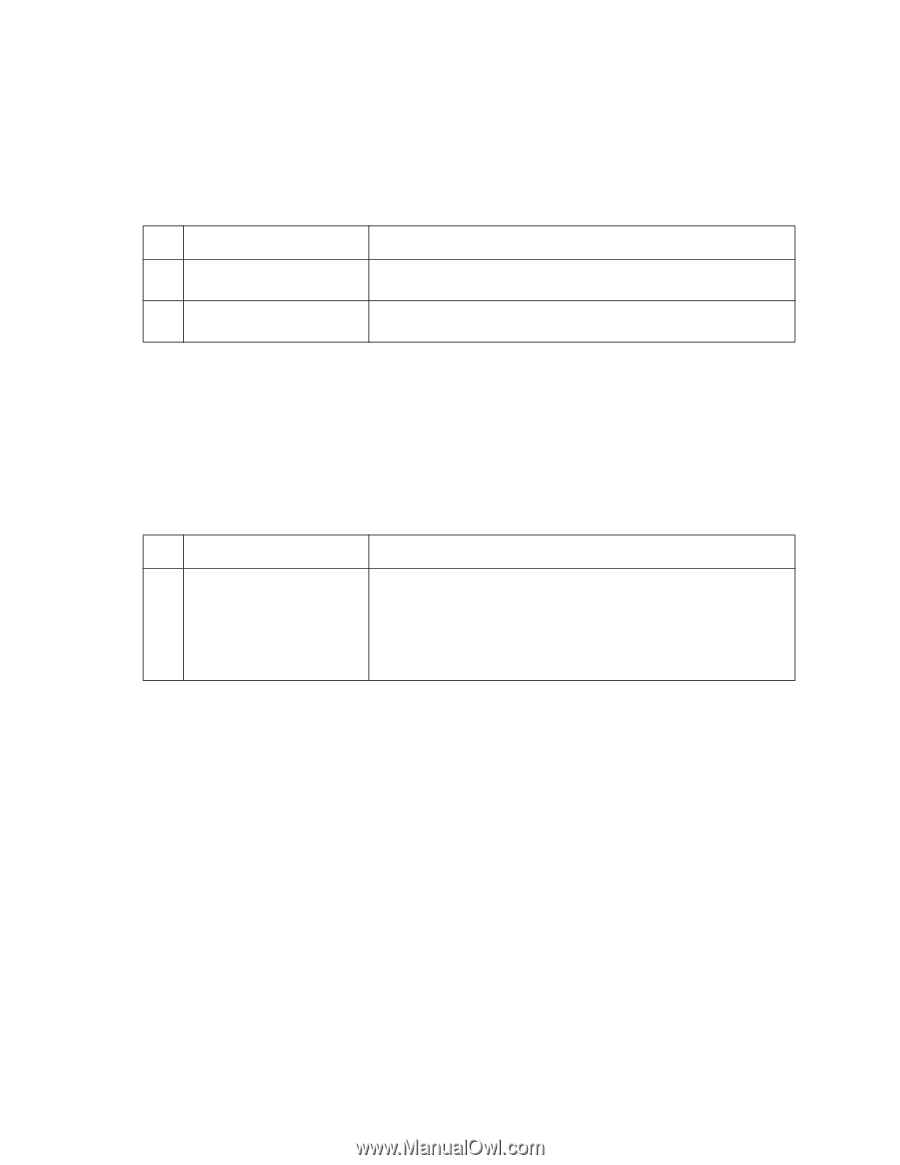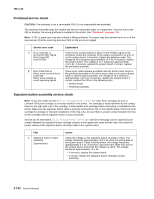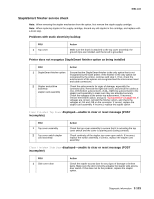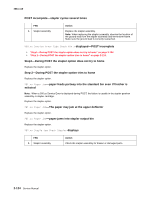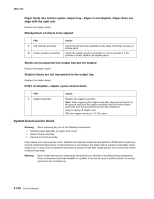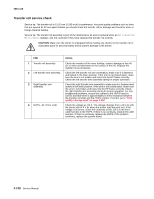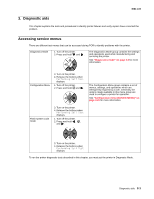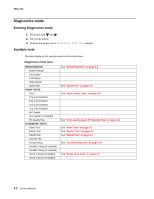Lexmark T642 Service Manual - Page 166
System board service check
 |
UPC - 734646722001
View all Lexmark T642 manuals
Add to My Manuals
Save this manual to your list of manuals |
Page 166 highlights
4061-xx0 Paper feeds into finisher option output tray-Paper is not stapled-Paper does not align with the right side Replace the stapler option. Misalignment of sheets to be stapled FRU 1 Left side bail assembly 2 Stapler gearbox assembly Action Check the left side bail assembly for any signs of binding, missing, or broken parts. Check the stapler gearbox assembly for correct operation. If the problem is found, replace the stapler option. Sheets are transported into output tray but not stapled Replace the stapler option. Stapled sheets are not transported to the output tray Replace the stapler option. POST incomplete-stapler cycles several times FRU 1 Stapler assembly Action Replace the stapler assembly. Note: When replacing the stapler assembly, observe the location of the ground lead from the stapler assembly and the finisher frame, and make sure the ground lead is correctly reattached. (Flag or spring off stapler unit) Will also happen when pin 7 of J3 is open. System board service check Warning: When replacing any one of the following components: • Operator panel assembly (or upper front cover) • System board assembly • Interconnect card assembly Only replace one component at a time. Replace the required component and perform a POR before replacing a second component listed above. If this procedure is not followed, the printer will be rendered inoperable. Never replace two or more of the components listed above without a POR after installing each one or the printer will be rendered inoperable. Warning: Never install and remove components listed above as a method of troubleshooting components. Once a component has been installed in a printer, it can not be used in another printer. It must be returned to the manufacturer. 2-126 Service Manual