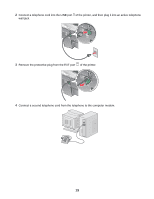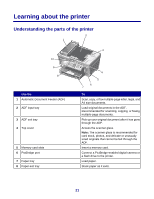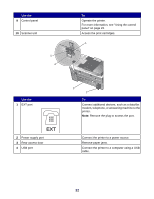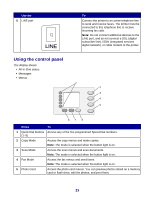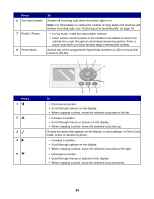Lexmark X8350 User's Guide for Windows - Page 23
Using the control panel, LINE
 |
UPC - 734646098717
View all Lexmark X8350 manuals
Add to My Manuals
Save this manual to your list of manuals |
Page 23 highlights
Use the 5 LINE port LINE Using the control panel The display shows: • All-In-One status • Messages • Menus To Connect the printer to an active telephone line to send and receive faxes. The printer must be connected to this telephone line to receive incoming fax calls. Note: Do not connect additional devices to the LINE port, and do not connect a DSL (digital subscriber line), ISDN (integrated services digital network), or cable modem to the printer. 1 2 3 4 5 87 6 Press To 1 Quick Dial buttons Access any of the five programmed Speed Dial numbers. (1-5) 2 Copy Mode Access the copy menus and make copies. Note: The mode is selected when the button light is on. 3 Scan Mode Access the scan menus and scan documents. Note: The mode is selected when the button light is on. 4 Fax Mode Access the fax menus and send faxes. Note: The mode is selected when the button light is on. 5 Photo Card Access the photo card menus. You can preview photos stored on a memory card or flash drive, edit the photos, and print them. 23