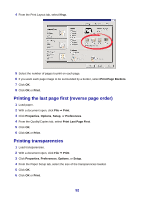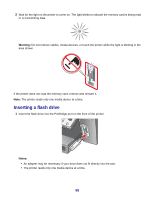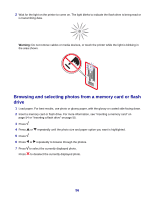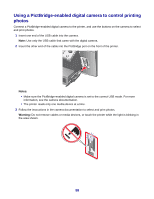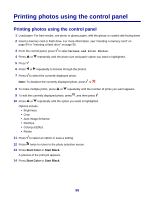Lexmark X8350 User's Guide for Windows - Page 54
Getting ready to print photos using memory devices, Inserting a memory card
 |
UPC - 734646098717
View all Lexmark X8350 manuals
Add to My Manuals
Save this manual to your list of manuals |
Page 54 highlights
Getting ready to print photos using memory devices Inserting a memory card 1 Insert a memory card into the correct memory card slot on the front of the printer. If there is an arrow on the card, make sure it points toward the printer. 12 34 Slot Memory card 1 • xD Picture Card • SmartMedia Note: Make sure the gold contact area faces up, and insert the card all the way in quickly. 2 • Memory Stick • Memory Stick PRO • Memory Stick Duo (with adapter) or Memory Stick PRO Duo (with adapter) Note: Make sure to connect the memory card to the adapter that came with it before inserting it in the slot. 3 • Secure Digital • Mini Secure Digital (with adapter) Note: Make sure to connect the memory card to the adapter that came with it before inserting it in the slot. • MultiMedia 4 • CompactFlash Type I and Type II • Microdrive 54