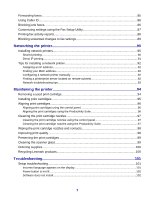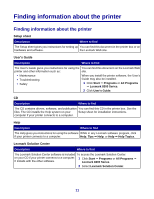Scanning
..........................................................................................................
71
Scanning multiple pages
.....................................................................................................
71
Scanning multiple pages using the ADF
......................................................................................
71
Scanning multiple pages using the scanner glass
.......................................................................
71
Scanning to an application
..................................................................................................
72
Scanning to an application using the control panel
.....................................................................
72
Scanning to an application using the computer
...........................................................................
72
Scanning a one-page document using the control panel
....................................................
73
Scanning documents or images for e-mailing
.....................................................................
73
Scanning documents or images for e-mailing using the control panel
........................................
73
Scanning documents or images for e-mailing using the computer
..............................................
74
Scanning documents to edit text
.........................................................................................
74
Scanning clear images from magazines or newspapers
....................................................
75
Editing scanned images using a graphics program
............................................................
75
Scanning to a computer over a network
.............................................................................
75
Faxing
...............................................................................................................
77
Sending a fax
......................................................................................................................
77
Faxing a document using the control panel
.................................................................................
77
Faxing a document using the software
........................................................................................
78
Faxing a document using an application
.....................................................................................
78
Receiving a fax
...................................................................................................................
78
Receiving a fax automatically
......................................................................................................
78
Receiving a fax with an answering machine
................................................................................
79
Receiving a fax manually
.............................................................................................................
79
Setting the number of rings before receiving a fax automatically
.......................................
79
Setting up Speed Dial
.........................................................................................................
80
Setting up Speed Dial using the control panel
.............................................................................
80
Setting up Speed Dial using the computer
..................................................................................
81
Using Speed Dial
................................................................................................................
81
Sending a fax to a group (broadcast fax)
............................................................................
82
Sending a broadcast fax immediately
..........................................................................................
82
Sending a broadcast fax at a scheduled time
..............................................................................
82
Using the Quick Dial buttons
...............................................................................................
83
Using the Phone Book
........................................................................................................
84
Faxing while listening to a call (On Hook Dial)
....................................................................
84
Dialing a fax number while behind a PBX
...........................................................................
85
Setting the distinctive ring using the control panel
..............................................................
85
6