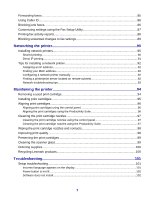Browsing and selecting photos from a memory card or flash drive
....................................
56
Transferring digital photos from a memory card or flash drive
............................................
57
Transferring photos using the control panel
................................................................................
57
Transferring photos using the computer
......................................................................................
57
Using a PictBridge-enabled digital camera to control printing photos
.................................
58
Printing photos using the control panel
.......................................................
59
Printing photos using the control panel
...............................................................................
59
Printing a DPOF selection
...................................................................................................
60
Viewing a photo slide show on the control panel
................................................................
60
Changing the default photo print settings
...........................................................................
60
Adjusting brightness
............................................................................................................
61
Cropping photos using the control panel
............................................................................
61
Printing photos using the computer
.............................................................
63
Printing photos using the computer
....................................................................................
63
Printing photos stored on the computer
.......................................................................................
63
Printing photos stored on a memory device
................................................................................
63
Printing borderless photos
..................................................................................................
63
Browsing and selecting photos stored on the computer
.....................................................
64
Creating and printing a scrapbook or album page
..............................................................
64
Adding text captions to a photo page
..................................................................................
65
Copying
............................................................................................................
66
Making a copy
.....................................................................................................................
66
Making a copy using the control panel
........................................................................................
66
Making a copy using the software
...............................................................................................
66
Repeating an image on one page using the control panel
..................................................
67
Collating copies
...................................................................................................................
67
Collating copies using the control panel
......................................................................................
67
Collating copies using the software
.............................................................................................
68
Making borderless copies
...................................................................................................
68
Making borderless copies using the control panel
.......................................................................
69
Making borderless copies using the software
..............................................................................
69
Enlarging or reducing an image
..........................................................................................
70
Enlarging or reducing an image using the control panel
.............................................................
70
Enlarging or reducing an image using the software
....................................................................
70
5