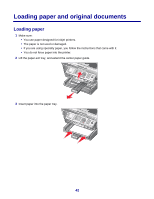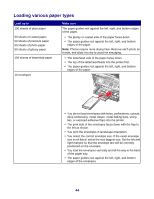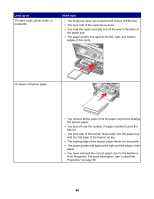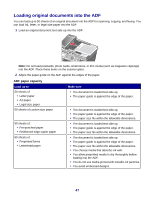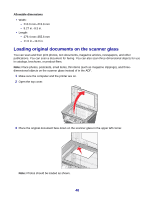Lexmark X8350 User's Guide for Windows - Page 44
Loading various paper types, Load up to, Make sure
 |
UPC - 734646098717
View all Lexmark X8350 manuals
Add to My Manuals
Save this manual to your list of manuals |
Page 44 highlights
Loading various paper types Load up to 100 sheets of plain paper 50 sheets of coated paper 50 sheets of premium paper 50 sheets of photo paper 50 sheets of glossy paper 100 sheets of letterhead paper 10 envelopes Make sure The paper guides rest against the left, right, and bottom edges of the paper. • The glossy or coated side of the paper faces down. • The paper guides rest against the left, right, and bottom edges of the paper. Note: Photos require more drying time. Remove each photo as it exits, and allow it to dry to avoid ink smudging. • The letterhead side of the paper faces down. • The top of the letterhead feeds into the printer first. • The paper guides rest against the left, right, and bottom edges of the paper. • You do not load envelopes with holes, perforations, cutouts, deep embossing, metal clasps, metal folding bars, string ties, or exposed adhesive flaps into the printer. • The print side of the envelopes faces down with the flap to the left as shown. • You print the envelopes in landscape orientation. • You select the correct envelope size. If the exact envelope size is not listed, select the next biggest size. Set the left and right margins so that the envelope text will be correctly positioned on the envelope. • You load the envelopes vertically and all the way to the back of the paper tray. • The paper guides rest against the left, right, and bottom edges of the envelopes. 44