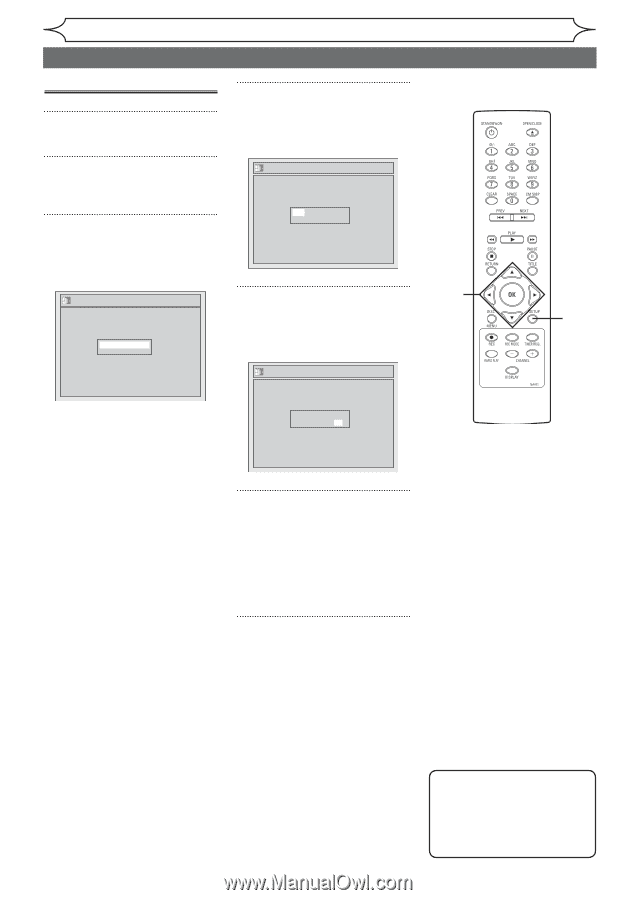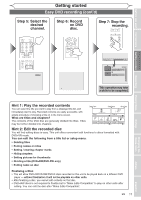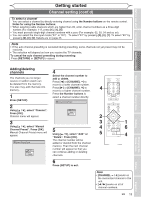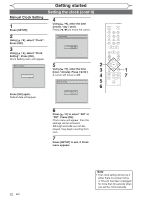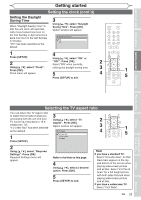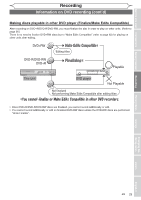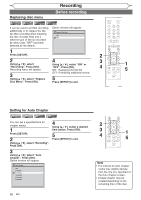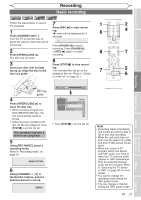Magnavox MWR10D6 Quick Guide - Page 24
Setting the clock cont'd
 |
View all Magnavox MWR10D6 manuals
Add to My Manuals
Save this manual to your list of manuals |
Page 24 highlights
Getting started Manual Clock Setting 1 Press [SETUP]. Setting the clock (cont'd) 4 Using [K / L], enter the date (month / day / year). Press [{ / B] to move the cursor. 2 Using [K / L], select "Clock". Press [OK]. 3 Using [K / L], select "Clock Setting". Press [OK]. Clock Setting menu will appear. Clock Setting JAN / 01 / 2006 ( SUN ) 12: 00 AM Clock Setting 5 2 Using [K / L], enter the time (hour / minute). Press [{ / B]. 3 1 A cursor will move to AM. 4 7 -- : -- -- Clock Setting 5 6 Press [OK] again. Default date will appear. JAN/ 01 / 2006 ( SUN ) 12: 00 AM 6 Press [K / L] to select "AM" or "PM". Press [OK]. Clock menu will appear, then the settings will be activated. Although seconds are not displayed, they begin counting from zero. 7 Press [SETUP] to exit, if Clock menu appears. 22 EN Note • Your clock setting will be lost if either there is a power failure or this unit has been unplugged for more than 30 seconds when you set the clock manually.