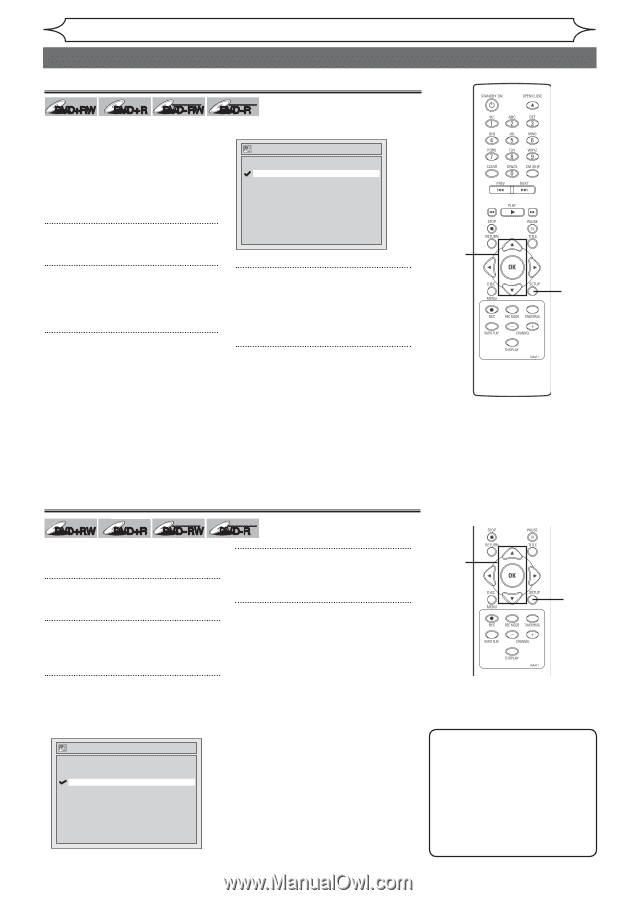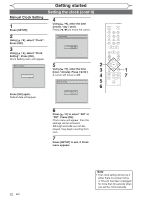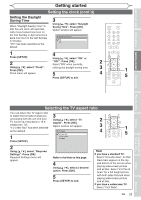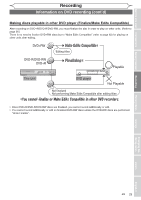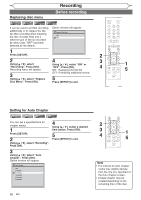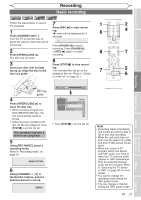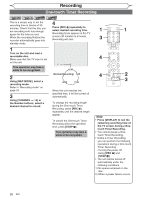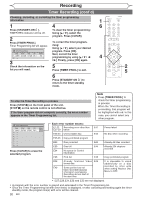Magnavox MWR10D6 Quick Guide - Page 28
Before recording
 |
View all Magnavox MWR10D6 manuals
Add to My Manuals
Save this manual to your list of manuals |
Page 28 highlights
Recording Before recording Replacing disc menu +VR +VR DVD+RW DVD+R DVD-RW DVD-R It can be used to prohibit recording additionally or to replace the title list after recording when inserting the disc includes titles and a different type of title list recorded by other units. "OFF" has been selected as the default. Option window will appear. Replace Disc Menu ON OFF 1 Press [SETUP]. 2 2 4 3 Using [K / L], select "Recording". Press [OK]. Using [K / L], select "ON" or "OFF". Press [OK]. 4 Recording menu will appear. ON: Replacing the title list 1 5 3 Using [K / L], select "Replace OFF: Prohibiting additional record 5 Disc Menu". Press [OK]. Press [SETUP] to exit. Setting for Auto Chapter +VR +VR DVD+RW DVD+R DVD-RW DVD-R You can set a specified time for chapter marks. 1 Press [SETUP]. 2 Using [K / L], select "Recording". Press [OK]. 4 Using [K / L], select a desired time option. Press [OK]. 5 Press [SETUP] to exit. 3 Using [K / L], select "Auto Chapter". Press [OK]. Option window will appear. Auto Chapter OFF 5 minutes 10 minutes 15 minutes 30 minutes 60 minutes 2 3 4 1 5 Note • The interval for auto chapter marks may slightly deviate from the one you specified on the Auto chapter screen. • A blank chapter may be created depending on the remaining time of the disc. 26 EN