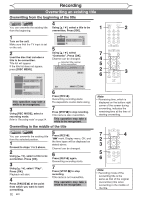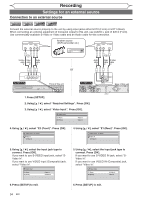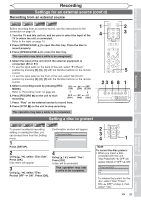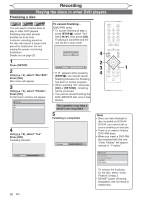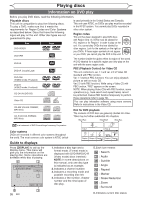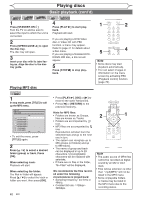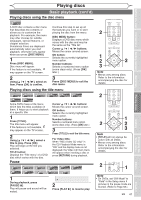Magnavox MWR10D6 Quick Guide - Page 38
Playing the discs in other DVD players - dvd recorder player
 |
View all Magnavox MWR10D6 manuals
Add to My Manuals
Save this manual to your list of manuals |
Page 38 highlights
Recording Playing the discs in other DVD players Finalizing a disc +VR +VR DVD+R DVD-RW DVD-R You will need to finalize discs to play in other DVD players. Finalizing may take several minutes up to an hour. A shorter recording period on the disc will require a longer time period for finalization. Do not unplug the power cord during finalization. Details are on page 25. 1 Press [SETUP]. 2 Using [K / L], select "Disc Edit". Press [OK]. Disc menu will appear. 3 Using [K / L], select "Finalize". Press [OK]. Confirmation window will appear. Finalize Yes No To cancel finalizing... (DVD-RW only) • To cancel finalizing at step 4, press [STOP C], select "Yes" with [{ / B], then press [OK]. Finalizing is cancelled and the unit will be in stop mode. Do you want to cancel ? Yes No Finalizing 5% • If appears when pressing [STOP C], you cannot cancel finalizing because the finalizing has been in certain progress. • When selecting "No" and press [OK] or [RETURN] , finalizing will be continued. • You cannot cancel finalizing the DVD+R/DVD-R disc once it has started. This operation may take a while to be completed. 5 Finalizing is completed. 4 Using [K / L], select "Yes". Press [OK]. Finalizing will start. Finalizing 100% 4 2 3 1 4 Note • Once you have finalized a disc recorded on DVD+R/ DVD-R, you cannot edit or record anything on that disc. • There is no need to finalize DVD+RW discs. • When you insert a DVD-RW disc finalized with this unit, "Undo Finalize" will appear instead of "Finalize". Finalizing 90% Disc Edit Edit Disc Name Disc Protect OFF ON Erase Disc Undo Finalize To release the finalizing for the disc, select "Undo Finalize" at step 3. * DO NOT power off during finalization, this will result in malfunction. 36 EN