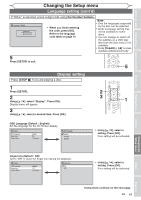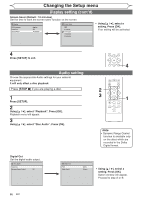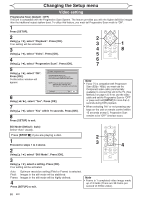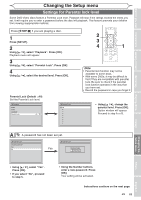Magnavox MWR10D6 Quick Guide - Page 72
Settings for Parental lock level cont'd, Settings for PBC Playback Control
 |
View all Magnavox MWR10D6 manuals
Add to My Manuals
Save this manual to your list of manuals |
Page 72 highlights
Changing the Setup menu Settings for Parental lock level (cont'd) B A password has been set already. Parental Lock Password Input **** Parental Lock Change password? Yes No Yes Parental Lock Password Input ---- • Using the Number buttons, enter the current password. • Using[K / L], select "Yes". Press [OK]. • If you select "No", proceed to step 5. • Using the Number buttons, enter a new password. Press [OK]. Your setting will be activated. 5 Press [SETUP] to exit. Note • Press [CLEAR] to erase numbers entered incorrectly. • When you forget the password or you want to clear 5 all settings in Parental lock, enter 4,7,3,7 using the Number buttons in Password Input window. Password will be cleared and parental levels will be set to "All". Settings for PBC (Playback Control) PBC (Video CD only) (Default : ON) You can select images or information on the menu screen by activating PBC (Playback Control) function of Video CD. Press [STOP C] if you are playing a disc. CD Playback Mode Random Play Program Play PBC (Video CD only) ON 1 Press [SETUP]. 2 Using [K / L], select "CD Playback Mode". Press [OK]. CD Playback menu will appear. 3 Using [K / L], select "PBC (Video CD only)". Press [OK]. 4 Using [K / L], select "ON" or "OFF". Press [OK]. Your setting will be activated. PBC (Video CD only) ON OFF Note • When playing Video CDs with PBC function, some operations (e.g. select and track repeat) cannot be performed. Select PBC function "OFF" to perform those operations. • PBC setting turns to "ON" when loading Video CDs with PBC function, thus, even after setting PBC to "OFF" and ejecting the Video CD then reloading the Video CD, this setting turns to "ON" automatically. 70 EN