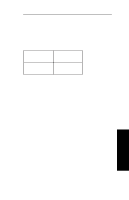Oki ML591 Users' Guide for the OkiLAN 6010e - Page 114
Equivalent to TYPE BINARY.
 |
View all Oki ML591 manuals
Add to My Manuals
Save this manual to your list of manuals |
Page 114 highlights
Section IV - TCP/IP The OkiLAN 6010e recognizes the following FTP commands: PUT Print a single file The PUT command sends the file to the OkiLAN 6010e. The first parameter of the PUT command is the name of the local file to PUT. The second parameter of the PUT command is the name of the file for the remote PC. In order to print the file, this second parameter must be a Remote Print Queue Name. If you do not specify the second parameter, FTP sets the remote file name to the local file name. This may produce undesirable printing results. SEND Treated the same as PUT. MPUT Print multiple files. TYPE Changes the representation type used for data transfer. Image (or binary) and ASCII are the only types supported. ASCII Equivalent to "TYPE ASCII". BINARY Equivalent to "TYPE BINARY". IMAGE Equivalent to "TYPE IMAGE". STRU Specifies file structure. File is the only structure supported. IV - 24 OKI OkiLAN 6010e User's Guide