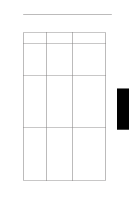Oki ML591 Users' Guide for the OkiLAN 6010e - Page 61
PServer or RPrinter Mode, Bindery Settings, NDS Settings, Default File Server, Print Server Name
 |
View all Oki ML591 manuals
Add to My Manuals
Save this manual to your list of manuals |
Page 61 highlights
Section III - NetWare PServer or RPrinter Mode Several factors should be considered when choosing between PServer or RPrinter mode. For more detailed information regarding these modes, see page III-4. Bindery Settings • Default File Server - The default file server can be selected from any file server listed in the Default File Server scroll menu. The default file server must be active at power up for the OkiLAN 6010e to recognize other servers. • Print Server Name - Enter the print server name of your choice. NDS Settings NDS settings need to first be created and setup using the NWAdmin or PConsole utility. Create an NDS print server object. Then, create one NDS printer object per output port. For example, Printer 1 goes to Port 1, Printer 2 goes to port 2. Attach NDS print queues to the NDS printer objects. Once you have created NDS objects and queues, use the OkiNet for NetWare utility to configure the following fields: • Preferred File Server - This is the file server on which the print server object was created. • Preferred Tree - This is the NDS tree on which the NDS print server object was created. • Print Server Name - The fully qualified (canonical) name of the NDS print server object that was created. OKI OkiLAN 6010e User's Guide III - 11 NetWare