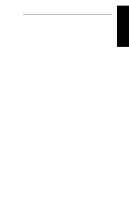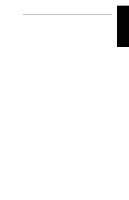Oki ML591 Users' Guide for the OkiLAN 6010e - Page 217
Installation, Start, Settings, Printers, Properties, Add Port, Other, OkiLAN 6010e Connect IP Monitor
 |
View all Oki ML591 manuals
Add to My Manuals
Save this manual to your list of manuals |
Page 217 highlights
Windows Printing Section V - Windows Printing Installation To install OkiLAN 6010e Connect for TCP/IP, follow the instructions below: 1. Install the OkiLAN 6010e Connect for TCP/ IP-see Section I. 2. When installation is complete, click on Start, Settings and then Printers. 3. Select the Windows printer from which you would like to print with OkiLAN 6010e Connect, then select Properties from the File menu. 4. Add an OkiLAN 6010e Connect port. This may be done by selecting Add Port under the Details tab. 5. In the Add Port window, select the radio button labeled Other and then select OKI OkiLAN 6010e Connect IP Monitor as the type of port to add. Click OK. OKI OkiLAN 6010e User's Guide V - 21

Windows Printing
V - 21
Section V - Windows Printing
OKI OkiLAN 6010e User’s Guide
Installation
To install OkiLAN 6010e Connect for TCP/IP, follow
the instructions below:
1.
Install the OkiLAN 6010e Connect for TCP/
IP—see Section I.
2.
When installation is complete, click on
Start
,
Settings
and then
Printers
.
3.
Select the Windows printer from which you
would like to print with OkiLAN 6010e
Connect, then select
Properties
from the
File
menu.
4.
Add an OkiLAN 6010e Connect port. This
may be done by selecting
Add Port
under
the
Details
tab.
5.
In the
Add Port
window, select the radio
button labeled
Other
and then select
OKI
OkiLAN 6010e Connect IP Monitor
as the
type of port to add. Click
OK
.