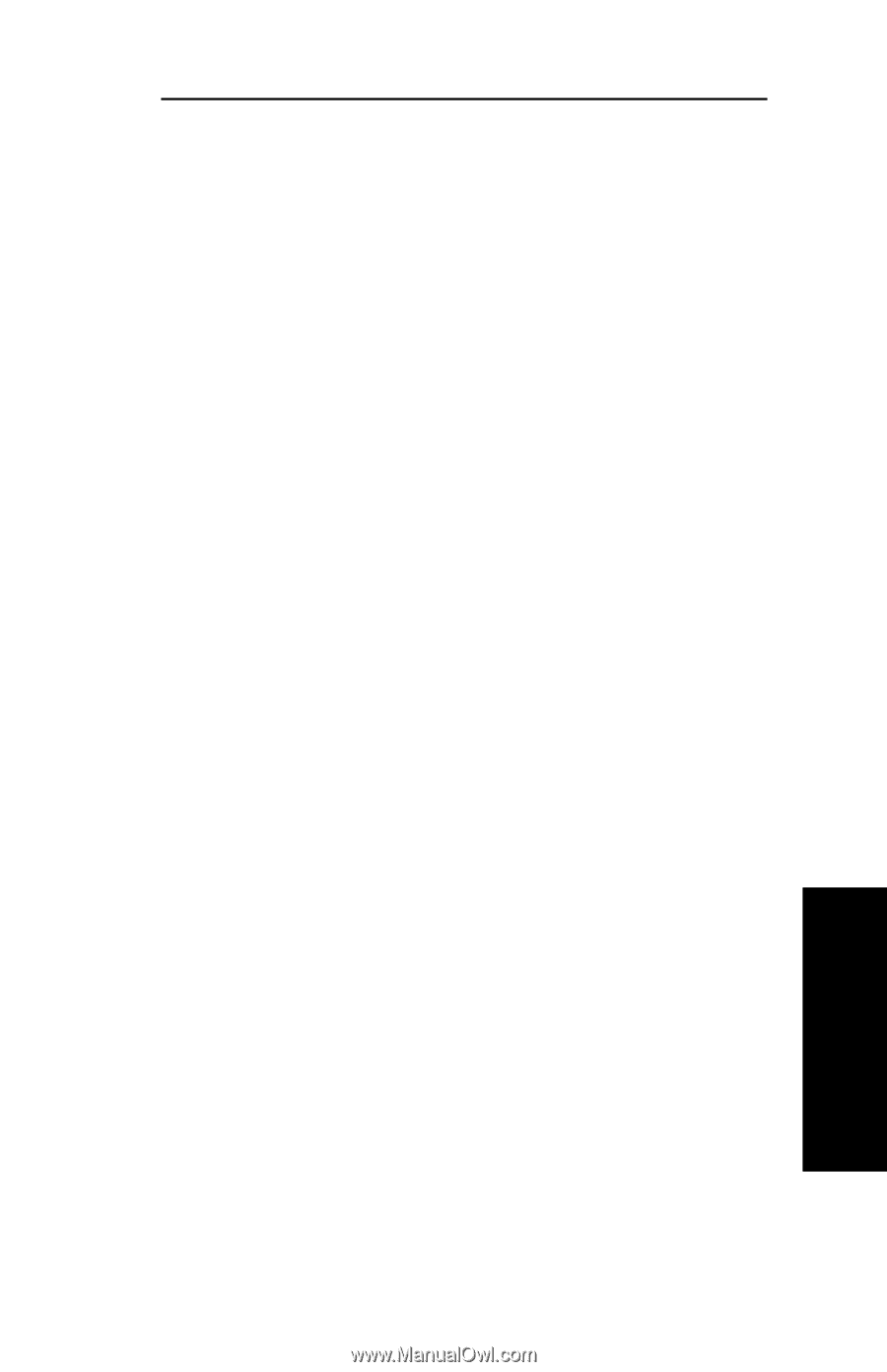Oki ML591 Users' Guide for the OkiLAN 6010e - Page 153
RARP or BOOTP, UNIX BOOTP, might not have reread the new
 |
View all Oki ML591 manuals
Add to My Manuals
Save this manual to your list of manuals |
Page 153 highlights
Section IV - TCP/IP RARP or BOOTP If you are using a BOOTP or RARP server and the OkiLAN 6010e is not getting an IP address, check the following: • Verify the BOOTP/RARP configuration files are correctly set up ("/etc/ethers" and "/etc/hosts" for RARP and "/etc/bootptab" for BOOTP). Verify the files have the correct hardware address of the OkiLAN 6010e. If using RARP, check that the hostnames are the same between the "/etc/ethers" and "/etc/hosts" files. UNIX BOOTP If you are running UNIX, try the following methods with the BOOTP server (check the documentation for your particular UNIX flavor). • Verify the BOOTP server has reread the "/etc/bootptab" file when the new entry was added. If the BOOTP server was running when you added the new entries, the server might not have reread the new bootptab file. Try sending the SIGHUP signal to the running BOOTP server. For example, kill -HUP tells it to reread "/etc/bootptab". Most BOOTP servers support this option. Check your local BOOTP documentation. If this does not work, restart the BOOTP server (kill and restart the process). OKI OkiLAN 6010e User's Guide IV - 63 TCP/IP