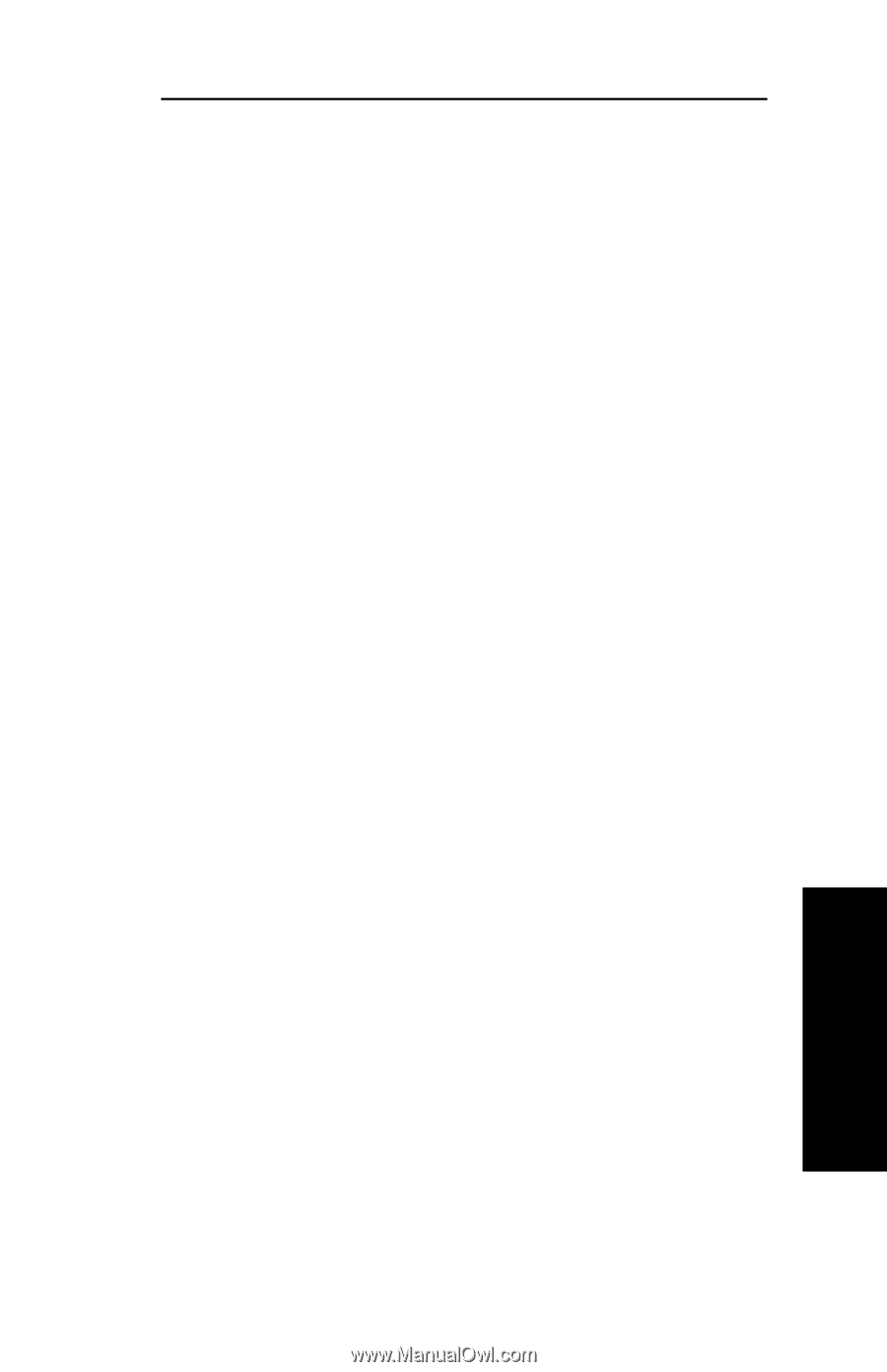Oki ML591 Users' Guide for the OkiLAN 6010e - Page 167
UNIX workstation sees the RARP request, along with the network hardware address
 |
View all Oki ML591 manuals
Add to My Manuals
Save this manual to your list of manuals |
Page 167 highlights
/etc/ethers: Section IV - TCP/IP The "/etc/ethers" file is where each entry maps a host name to a network hardware address. An example entry is shown below. 00:02:16:17:50:A4 OKIPRINTER The following sequence of events occurs during the power up of the OkiLAN 6010e using RARP: 1. The OkiLAN 6010e powers up but does not know its IP address. However, it does know its network hardware address. 2. It sends out an RARP request message with its network hardware address. For this example, the OkiLAN 6010e address is 00:02:16:17:50:A4. 3. The rarpd daemon running on an RARP server (in this example the RARP server is a UNIX workstation) sees the RARP request along with the network hardware address in the "/etc/ethers" file. The rarpd daemon finds the host name, OKIPRINTER, listed as the name associated with the network hardware address. 4. The rarpd then consults the "/etc/hosts" file and looks up the name OKIPRINTER. It finds an IP address (in this case 192.168.42.55) associated with the name OKIPRINTER. TCP/IP OKI OkiLAN 6010e User's Guide IV - 77