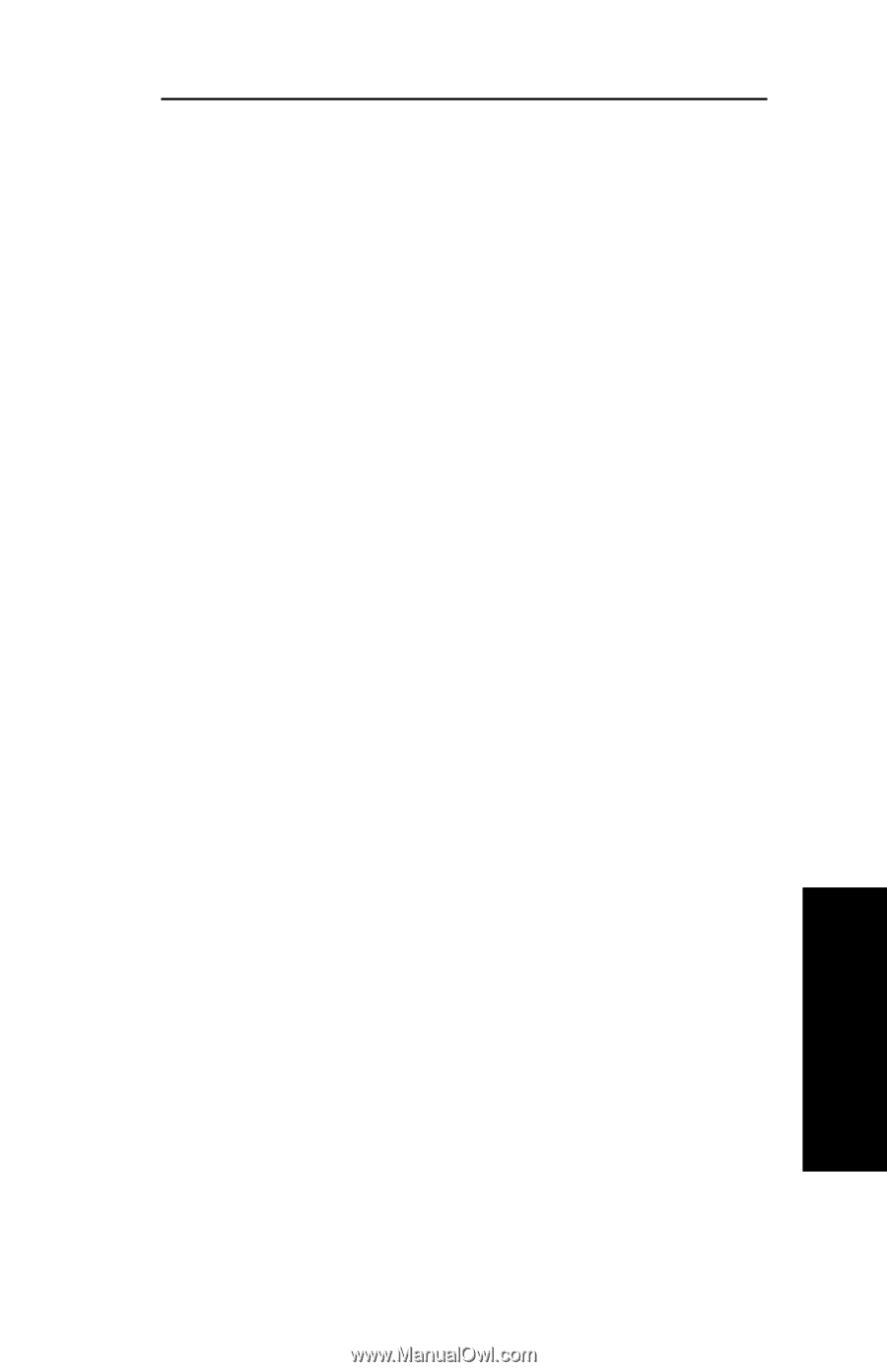Oki ML591 Users' Guide for the OkiLAN 6010e - Page 165
Configuring the OkiLAN 6010e IP Address with RARP, TCP/IP transactions.
 |
View all Oki ML591 manuals
Add to My Manuals
Save this manual to your list of manuals |
Page 165 highlights
Section IV - TCP/IP OR • Your router(s) are configured to forward BOOTP packets between the OkiLAN 6010e's subnet and the subnet of the host running the BOOTP server. Configuring the OkiLAN 6010e IP Address with RARP RARP is an acronym for Reverse Address Resolution Protocol. Every TCP/IP network device must have a unique 32-bit IP address. TCP/IP network devices will have both an IP address and a 48-bit Ethernet (network hardware) address. Ethernet addresses usually cannot be configured and are hard coded by the manufacturer of the device. RARP is a protocol used by devices that know their network hardware address, but do not know their IP address. When powering up on a network, a device that uses RARP will broadcast its network hardware address in a RARP request message. A RARP server (which may be a UNIX workstation) will respond with an IP address. The device will then know its IP address and use this address to perform subsequent TCP/IP transactions. Note: Once the OkiLAN 6010e has been assigned an IP address, the OkiLAN 6010e configuration utility (which is accessed by telneting to the OkiLAN 6010e) or OkiNet for TCP/IP will allow you to change and/or make the IP address permanent. This means that a RARP server needs to be available only during installation of the OkiLAN 6010e. OKI OkiLAN 6010e User's Guide IV - 75 TCP/IP