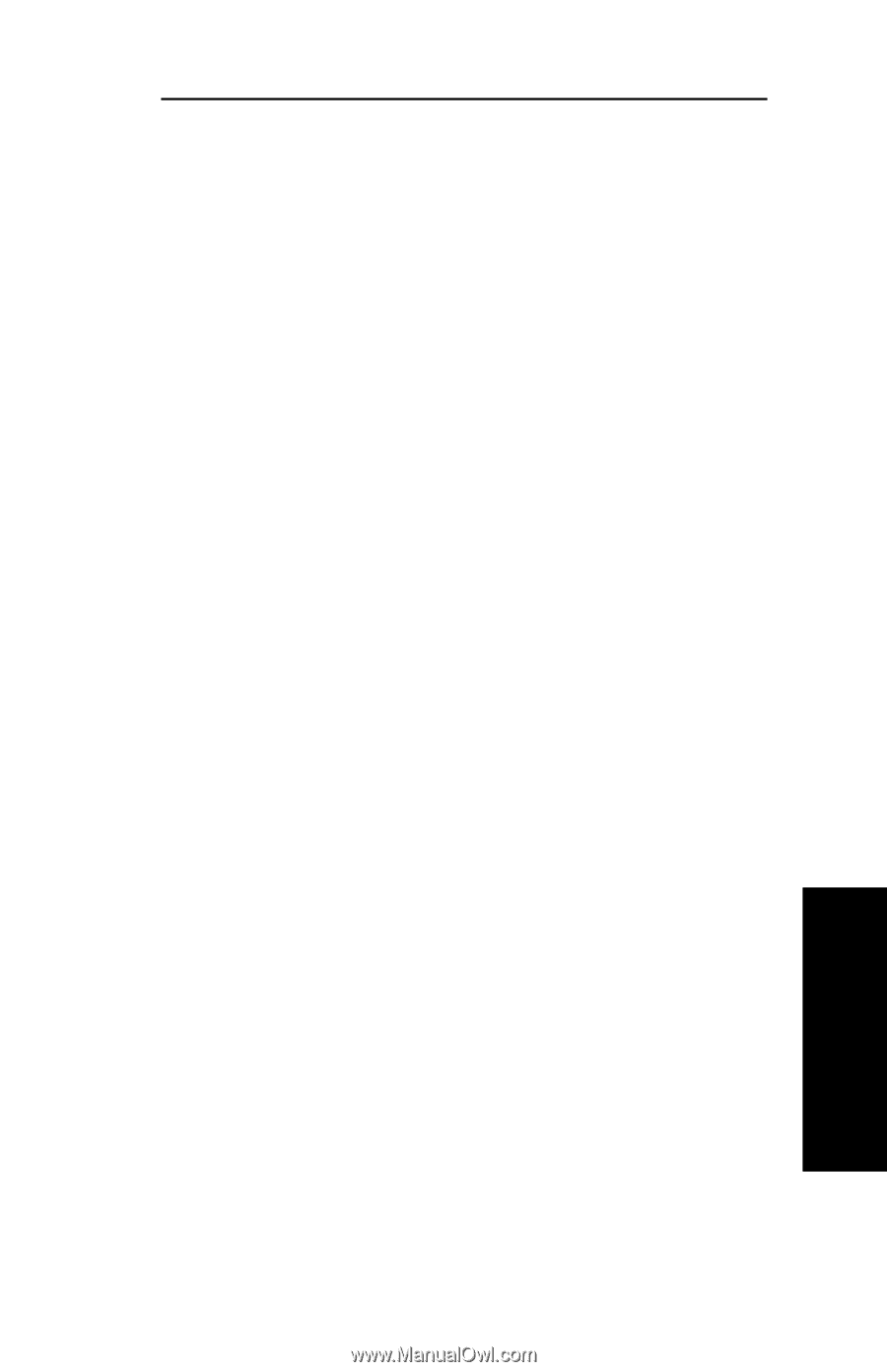Oki ML591 Users' Guide for the OkiLAN 6010e - Page 147
Identify Default Gateway IP Address (Option 5), XXX.XXX.XXX.XXX, where each XXX is a number
 |
View all Oki ML591 manuals
Add to My Manuals
Save this manual to your list of manuals |
Page 147 highlights
Section IV - TCP/IP If you change the subnet mask, the change will remain undetected until the OkiLAN 6010e is reset or is power cycled. Note: If you select an invalid subnet mask you may not be able to access the OkiLAN 6010e. Use this option with care! Identify Default Gateway IP Address (Option 5) If your local network is attached to other networks, you must specify the address of your default gateway. Whenever packets need to be sent to another network, the default gateway is used. The gateway address must follow the format XXX.XXX.XXX.XXX, where each XXX is a number between 0 and 255. When the default gateway is changed, it will remain undetected until the OkiLAN 6010e is reset or is power cycled. Note: If you select an invalid default gateway or the default gateway goes down, the OkiLAN 6010e may not be able to communicate with non-local networks. OKI OkiLAN 6010e User's Guide IV - 57 TCP/IP