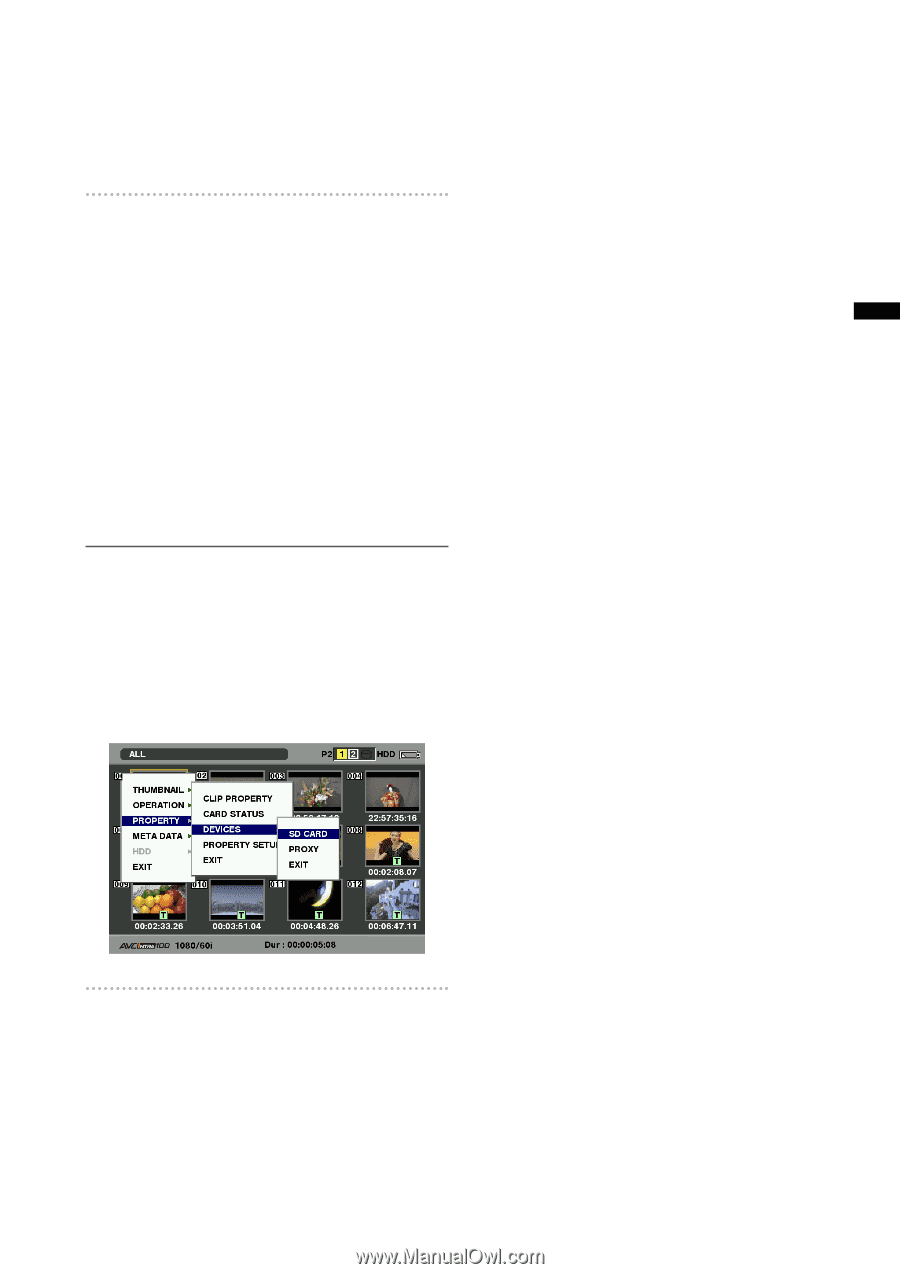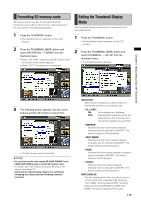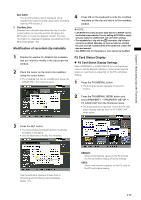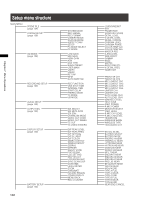Panasonic HPX300 Operating Instructions - Page 119
SD memory card Status Display, Video Encoder Card Status Display, optional, DIR ENTRY NG CARD
 |
UPC - 791871304297
View all Panasonic HPX300 manuals
Add to My Manuals
Save this manual to your list of manuals |
Page 119 highlights
DIR ENTRY NG CARD: The directory structure on the P2 card is not supported. For details on P2 card status indications, refer to [2. P2 Card Status (used memory capacity)] SD memory card Status Display The status display enables a confirmation of the SD memory card formatted condition, available memory capacity etc. From the thumbnail menu, select PROPERTY DEVICES SD CARD. If the format is compatible with SD standards, the message SD STANDARD : SUPPORTED If the format is not compatible with SD standards, the message SD STANDARD : NOT SUPPORTED is displayed. If this is the case, writing or reading will not be successful. Format the card with the unit. For more information on formatting SD memory cards, see [Formatting SD memory cards] (page 115). NOTE The indication of remaining capacity on an SD memory card (PROXY REM) provides only a rough estimate of remaining capacity and may differ from actual remaining capacity. SD and SDHC cards with Speed Class Ratings may indicate recording times that are significantly lower than actual capacity, especially when used for recording a large number of short video clips. The remaining capacity is displayed only when proxy recording is set up to record on an SD memory card. For details on setup procedures, refer to the User's Guide of the video encoder card (AJ-YAX800G, an optional accessory). Video Encoder Card Status Display (optional) Attaching the video encoder card (AJ-YAX800G, optional), select PROPERTY DEVICES PROXY from the thumbnail menu. The slot in which the video encoder card is inserted, and version information is displayed. 119 Chapter 6 Manipulating Clips with Thumbnails