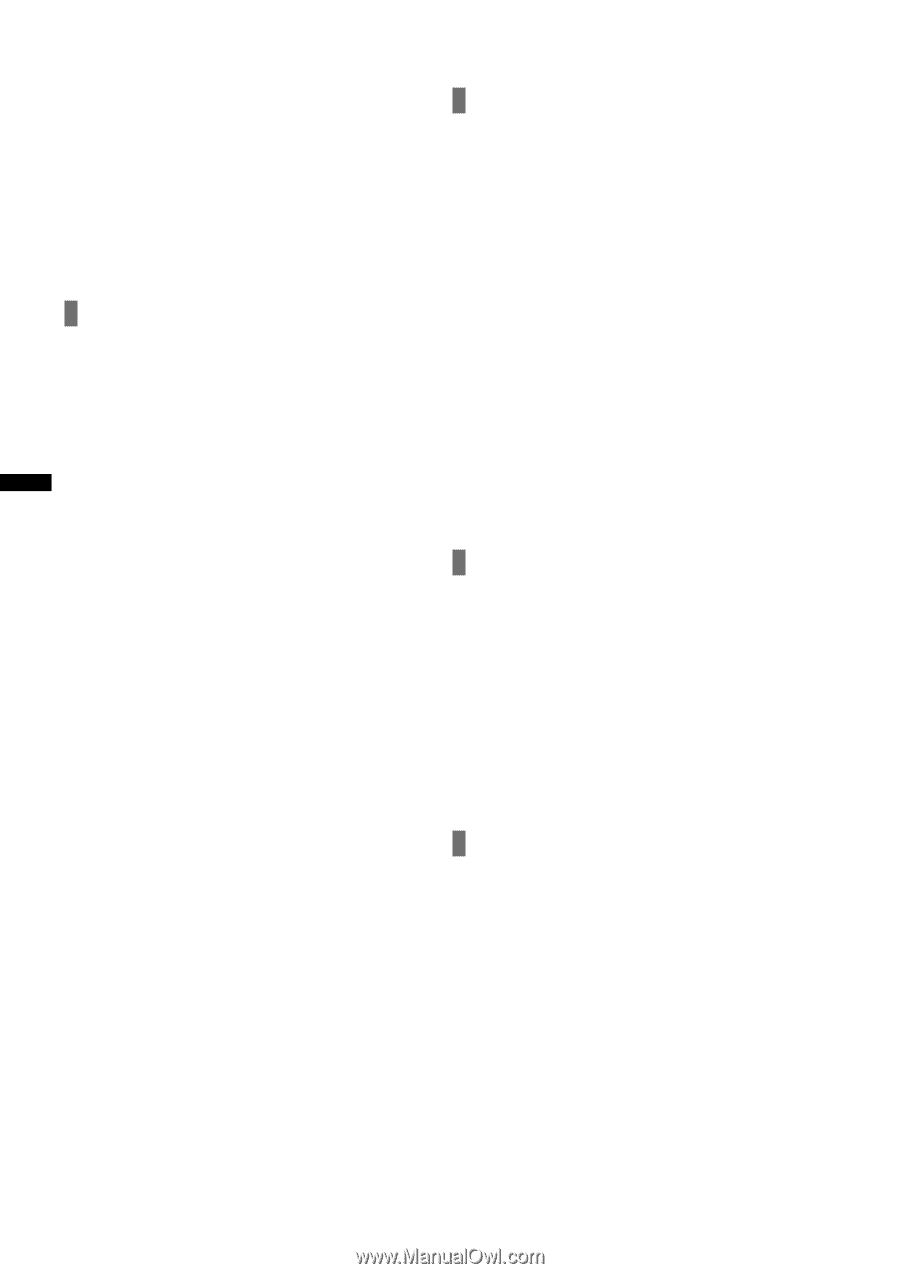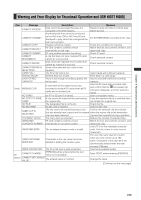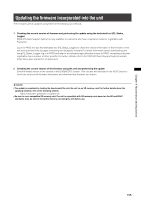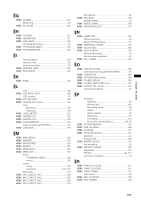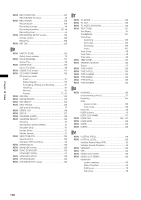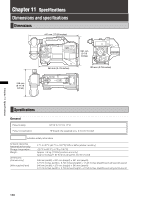1µ¸
Chapter²10² Index
MENU
REC FUNCTION
..............................................
129
REC REVIEW Function
......................................
40
MENU
REC SIGNAL
...................................................
126
Reconnection
..................................................
109
Recording formats
.............................................
44
Recording functions
....................................
38, 44
Recording level
..................................................
54
MENU
RECORDING SETUP screen
...........................
129
remote control
..................................................
100
Restoring
.........................................................
109
MENU
RET SW
............................................................
128
S
MENU
SAFETY ZONE
.................................................
133
Safety zone markers
..........................................
73
MENU
SCAN REVERSE
..............................................
127
Scene File
..........................................................
82
MENU
SCENE FILE
.....................................................
136
Scene File Data
.................................................
82
MENU
SCENE FILE screen
.........................................
124
MENU
SD CARD FORMAT
..........................................
136
SD memory cards
Insert
............................................................
81
Status Display
............................................
119
Formatting, Writing and Reading
.................
81
Handling
......................................................
81
Remove
........................................................
81
Format
....................................................
21, 81
MENU
SDI EDH
..........................................................
132
MENU
SDI METADATA
................................................
132
MENU
SDI SELECT
.....................................................
132
MENU
SELF SHOOT
...................................................
133
Self-portrait Shooting
.........................................
77
MENU
SERIAL NO.
.....................................................
138
MENU
SETUP
.............................................................
127
MENU
SHADING (USER)
............................................
136
MENU
SHADING SELECT
..........................................
136
Shooting
............................................................
33
Shot Marker (SHOT MARK)
...............................
41
Shoulder Strap
...................................................
97
Shutter Mode
.....................................................
51
Shutter Speed
....................................................
51
MENU
SKIN TONE DTL
..............................................
125
Specifications
..................................................
160
Standard VFR recording
....................................
35
MENU
START DELAY
..................................................
129
MENU
SW MODE screen
............................................
128
MENU
SYNC SCAN DISP
...........................................
133
SYNCHRO SCAN
...............................................
51
MENU
SYNCHRO SCAN
.............................................
124
MENU
SYSTEM MODE
...............................................
126
MENU
SYSTEM SETUP screen
...................................
126
T
MENU
TC MODE
........................................................
129
MENU
TC OUT
............................................................
132
MENU
TC VIDEO SYNCHRO
......................................
132
MENU
TEST TONE
......................................................
131
Text Memo
........................................................
41
THUMBNAIL
....................................................
101
Thumbnail
Switching
...................................................
105
Selecting
....................................................
104
Changing
...................................................
106
menu
..........................................................
101
Time Code
.........................................................
60
Time Data
..........................................................
56
Time zone
..........................................................
26
MENU
TIME ZONE
......................................................
137
MENU
TRIMPAC14 NEAR
...........................................
134
Tripod
.................................................................
97
MENU
TYPE A END
....................................................
135
MENU
TYPE A FULL
...................................................
135
MENU
TYPE A NEAR
..................................................
135
MENU
TYPE B END
....................................................
135
MENU
TYPE B FULL
...................................................
135
MENU
TYPE B NEAR
..................................................
135
U
MENU
UB MODE
........................................................
129
undercranking effects
........................................
37
Updating
..........................................................
155
USB
device mode
..............................................
139
host mode
..................................................
140
User bits
............................................................
56
USER buttons
....................................................
53
USER CLIP NAME
...........................................
112
MENU
USER FILE
...............................................
136, 137
MENU
USER MAIN
.....................................................
128
MENU
USER1
.............................................................
128
MENU
USER2
.............................................................
128
V
MENU
V DETAIL FREQ
...............................................
126
MENU
V DETAIL LEVEL
..............................................
124
Variable Frame Rate (VFR)
................................
35
Variable Speed Playback
..................................
42
MENU
VERSION
.........................................................
138
MENU
VFR
..................................................................
124
MENU
VIDEO OUT CHAR
..........................................
132
MENU
VIDEO OUT ZEBRA
.........................................
132
Viewfinder
screen displays
............................................
66
Status Displays
............................................
65
Setting up
.....................................................
78
Adjusting
......................................................
78