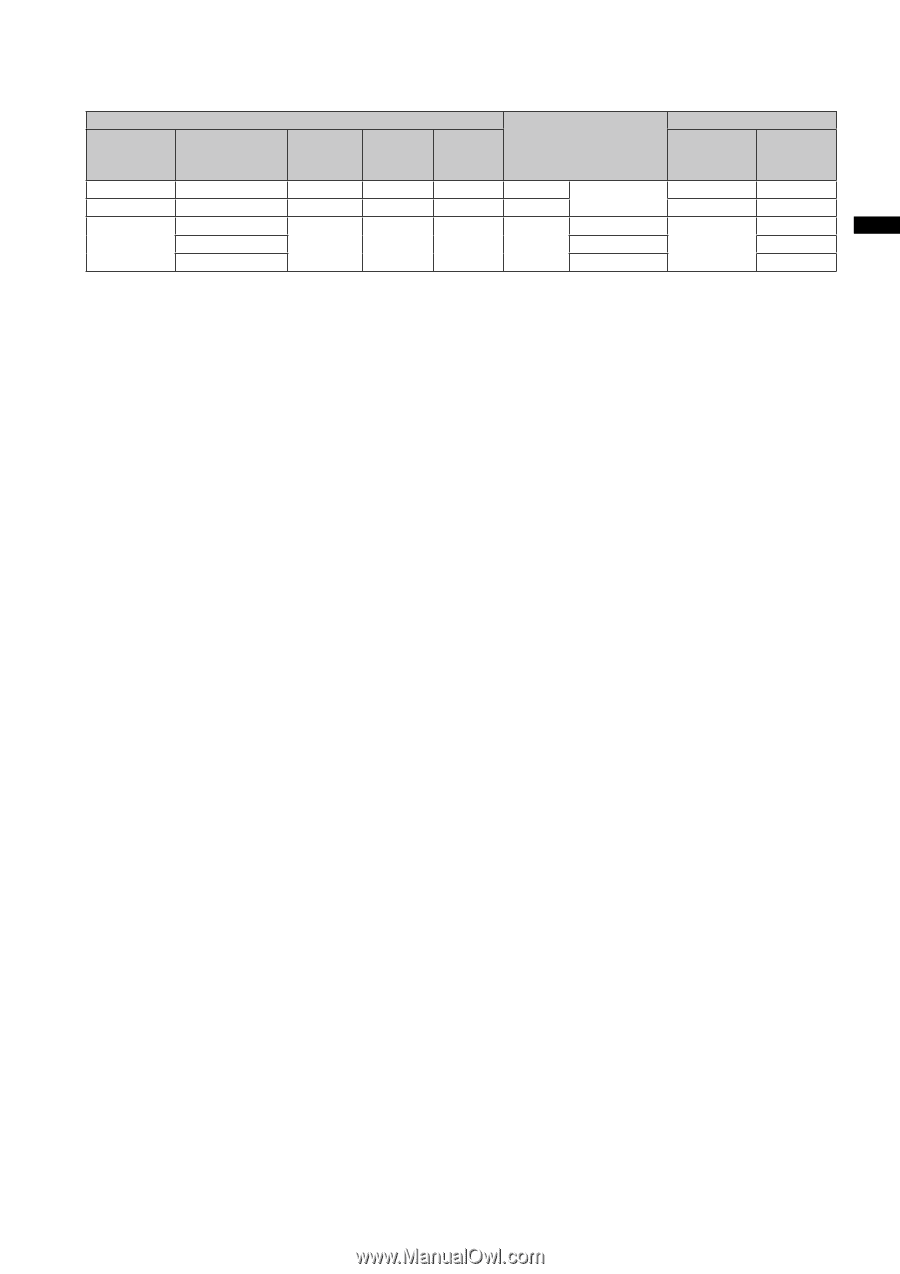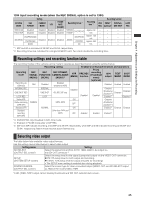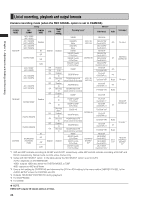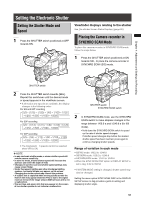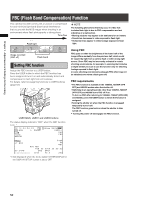Panasonic HPX300 Operating Instructions - Page 47
input recording mode when the REC SIGNALoption is set to 1394, Setting, Recording format, SDI OUT
 |
UPC - 791871304297
View all Panasonic HPX300 manuals
Add to My Manuals
Save this manual to your list of manuals |
Page 47 highlights
1394 input recording mode (when the REC SIGNALoption is set to 1394) SYSTEM MODE 1080-59.94i 720-59.94P 480-59.94i Setting REC FORMAT CAMERA MODE Disabled Disabled DVCPRO50/60i DVCPRO/60i DV/60i Disabled Disabled Disabled VFR Disabled Disabled Disabled FRAME RATE [FRAME] Disabled Disabled Disabled Recording format *1 SDI OUT *2 Video format Audio 1080/60i 720/60P 480/60i DVCPRO HD DVCPRO50 DVCPRO DV 1080-59.94i 720-59.94P 480-59.94i 4ch 4ch 4ch 2ch 2ch or 4ch*3 *1 60P and 60i is recorded at 59.94P and 59.94i, respectively. *2 Varies with the SDI SELECT option. The table above shows operating conditions when the SDI SELECT option is set to AUTO. AUTO: depends on SYSTEM MODE 1080i: outputs 1080i also when the SYSTEM MODE is 720P. 480i: outputs as 480i at all times *3 32 kHz 4ch input is converted and recorded at 48 kHz 4ch. Chapter 4 Adjustments and Settings for Recording 47