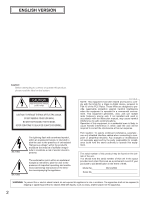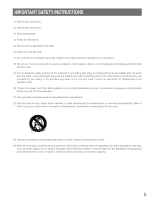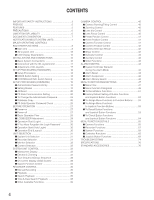IMPORTANT SAFETY INSTRUCTIONS
..............................
3
PREFACE
............................................................................
5
FEATURES
..........................................................................
5
PRECAUTIONS
...................................................................
6
LIMITATION OF LIABILITY
.................................................
6
DOCUMENT CONVENTION
...............................................
7
NOTIFICATION ABOUT SYSTEM UNITS
............................
7
MAJOR OPERATING CONTROLS
AND THEIR FUNCTIONS
....................................................
8
■
Main Unit
.....................................................................
8
■
3D Joystick Unit
........................................................
12
■
LCD Display Descriptions
.........................................
13
INSTALLATIONS AND CONNECTIONS
...........................
16
■
Basic System Connections
.......................................
16
■
Connection with the 3D Joystick Unit
........................
17
■
Adjustment of 3D Joystick
.........................................
17
SETUP PROCEDURES (HARDWARE)
..............................
18
■
Setup Procedures
.....................................................
18
■
MODE Switch Setting
................................................
18
■
CONTROLLER NO. Switch Setting
...........................
18
SETUP PROCEDURES (FIRMWARE)
...............................
19
■
Administrator Password Entry
...................................
19
■
Setting Modes
...........................................................
19
■
All Reset
....................................................................
20
■
PS·Data Communication Setting
...............................
20
■
To Change the Administrator Password
...................
24
■
Database Copy
.........................................................
25
■
PS·Data Operator Password Check
..........................
26
BEFORE OPERATION
......................................................
27
■
Power-on
...................................................................
27
■
Power-off
...................................................................
27
■
Basic Operation Flow
................................................
28
■
LCD/BUZZER Adjustment
.........................................
28
■
Operation Start (Login)
..............................................
29
■
If You Have Forgotten the Login Password
...............
30
■
Operation Start (Auto Login)
.....................................
30
■
Operation End (Logout)
............................................
30
UNIT SELECTION
.............................................................
31
■
System Unit Selection
...............................................
31
■
Recorder Selection
....................................................
31
■
Monitor Selection
.......................................................
32
■
Camera Selection
......................................................
32
SYSTEM UNIT CONTROL
.................................................
33
■
Multiscreen Display
...................................................
33
■
Electronic Zooming
...................................................
33
■
Tour Sequence/Group Sequence
.............................
33
■
On-screen Display (OSD) Control
.............................
33
■
System Function Control
...........................................
34
RECORDER CONTROL
....................................................
35
■
Manual Recording
.....................................................
35
■
Playback
....................................................................
35
■
Search Playback
.......................................................
35
■
Time & Date Search Playback
..................................
38
■
Other Available Functions
.........................................
39
CAMERA CONTROL
.........................................................
40
■
Camera Panning/Tilting Control
................................
40
■
Zooming Control
........................................................
40
■
Lens Iris Control
........................................................
40
■
Lens Focus Control
...................................................
40
■
Preset Position Control
..............................................
41
■
Home Position Control
...............................................
41
■
Camera Function Control
..........................................
41
■
Camera Position Control
...........................................
42
■
Camera Selection Recall
...........................................
42
■
Wiper Control
............................................................
42
■
Defroster Control
.......................................................
43
■
Auxiliary Control
........................................................
43
■
Other Functions
.........................................................
43
ALARM CONTROL
...........................................................
44
■
System Controller Behavior
during the Alarm Mode
.............................................
44
■
Alarm Reset
...............................................................
44
■
Alarm Suspension
.....................................................
44
■
Alarm History Search
................................................
44
MENU FUNCTION DESCRIPTIONS
.................................
47
■
Menu Flow
.................................................................
47
■
Menu Function Categories
........................................
48
■
To Recall Menu Functions
.........................................
51
■
Factory Default Setting of Button Functions
and Joystick Button Functions
..................................
52
■
To Assign Menu Functions to Function Buttons
........
52
■
To Assign Menu Functions
to Joystick Function Buttons
.....................................
53
■
To Recall Button Functions
and Joystick Button Functions
..................................
53
■
To Check Button Functions
and Joystick Button Functions
..................................
54
MENU FUNCTION DETAILS
.............................................
55
■
Camera Functions
.....................................................
55
■
Recorder Functions
...................................................
57
■
System Functions
......................................................
58
■
Controller Functions
..................................................
60
■
Joystick Button Functions
.........................................
69
TROUBLESHOOTING
.......................................................
74
SPECIFICATIONS
..............................................................
76
STANDARD ACCESSORIES
..............................................
76
4
CONTENTS